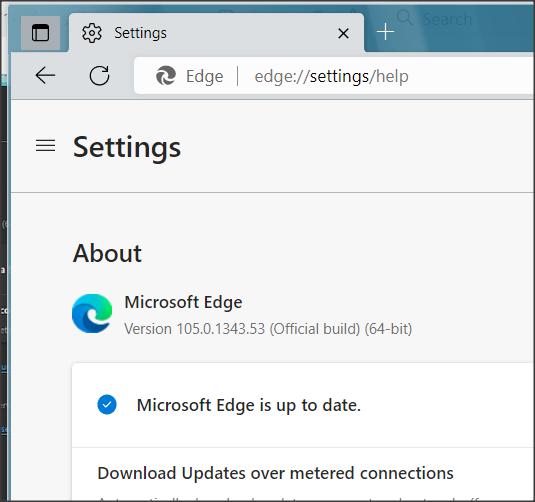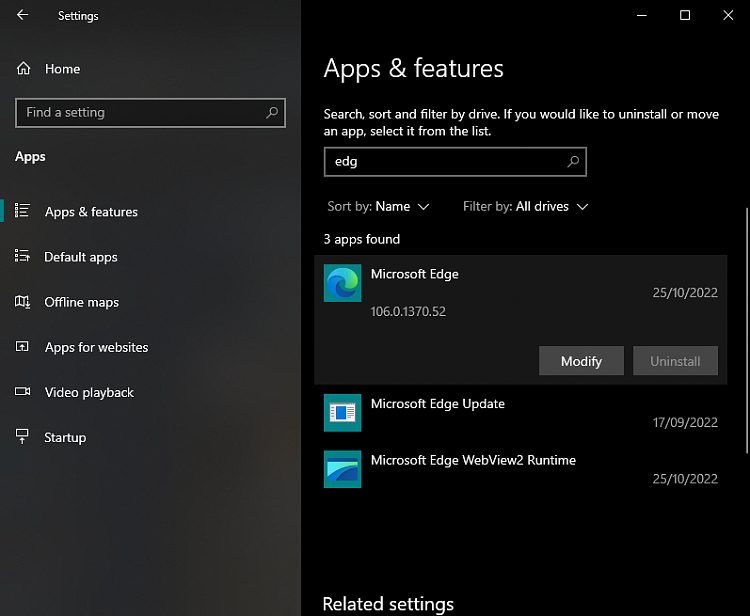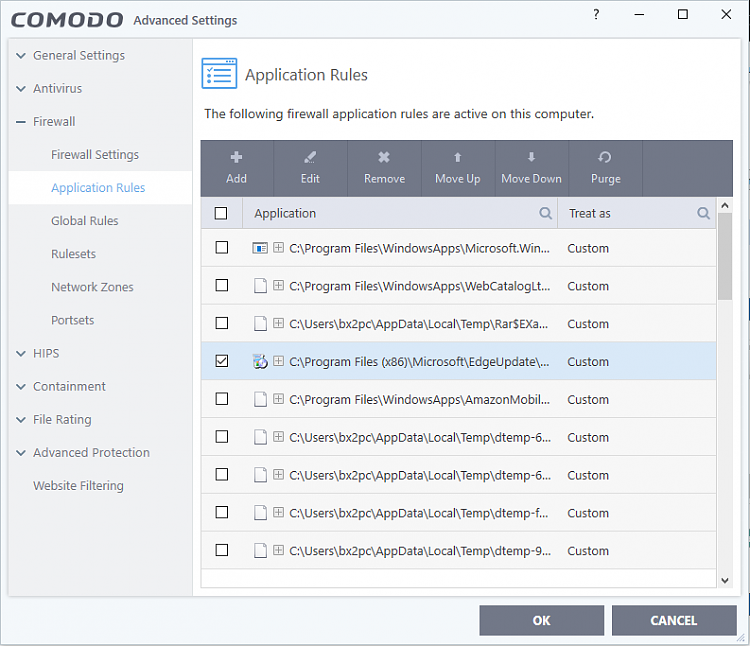New
#1
Microsoft Edge claims its updating but never does
Microsoft Edge claims its updating but never does. See the image below. I'm using Windows 10 21H1
Please don't say "just download the installer from the microsoft edge website" as I've already thought of that. It's just that little bugs and glitches can often be indicative of something bigger, if the little thing is solved.
Leaving my computer on for hours then restarting Edge, doesn't work.
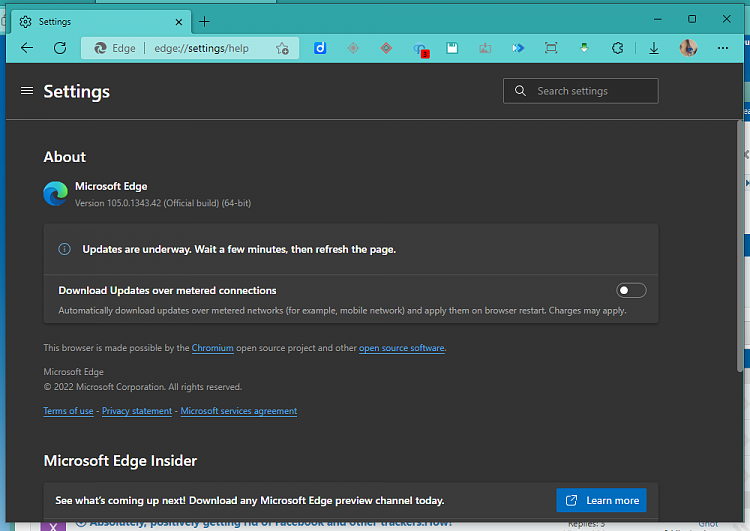


 Quote
Quote