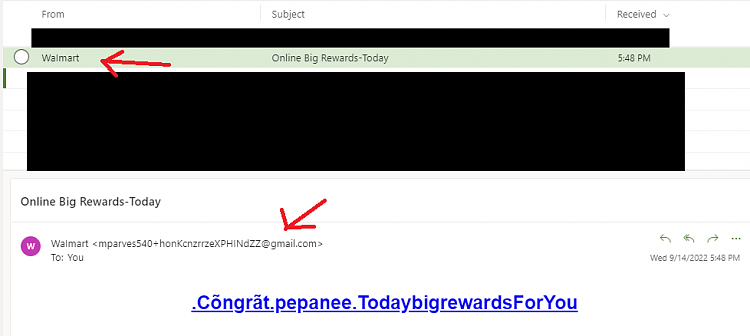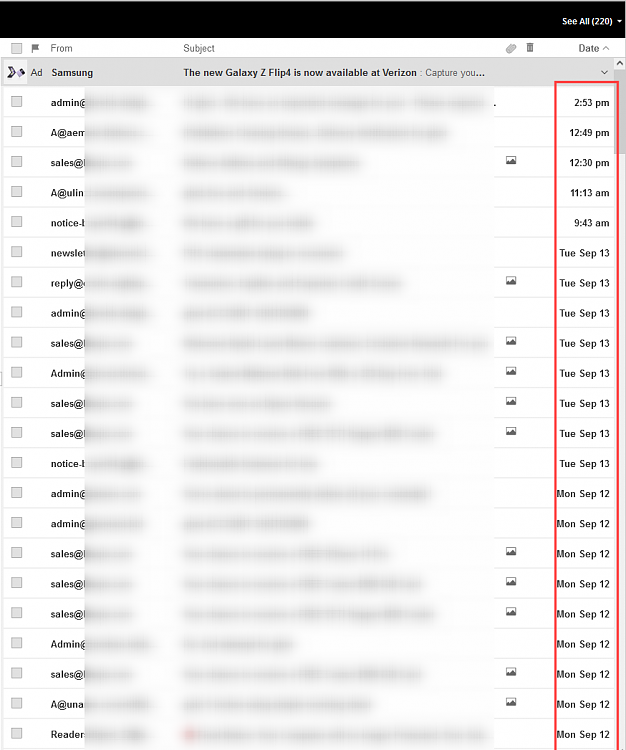New
#1
Any Valid Methods On Blocking So Many Spam Emails?
Hi, so over time, my email address got thrown around out there on the internet, and I get about 100+ spam emails on a daily basis. They end up in the Junk folder (I have a Hotmail account), but I still manually look at the title of every spam email I get, just in case there's an email which is NOT spam. It happens so very rarely that an important email ends up in that folder, and I want to make sure to never let an important email pass by me, end up in the Junk folder, and get deleted over time. So I take a look at my Junk folder on a daily basis to practically delete everything that's in there.
But it gets annoying to look the list of Junk emails, even though it takes only a few minutes to do so every day.
I am aware that if there's an email, from an authentic company website, that I can Unsubscribe from their list. That I do.
But I am talking about all the nonsensical scam emails with non-sense written in them:
Some of these types of emails DO have an unsubscribe link, but those links are completely invalid ways of unsubscribing. Those Unsubscribe links are links to contact whoever sent this email, SHOWING them that my email address is a real and valid email address that is currently in use (for if I respond to them).
So does anyone know of other ways on permanently blocking, and never receiving, those specific types of emails?
Thanks

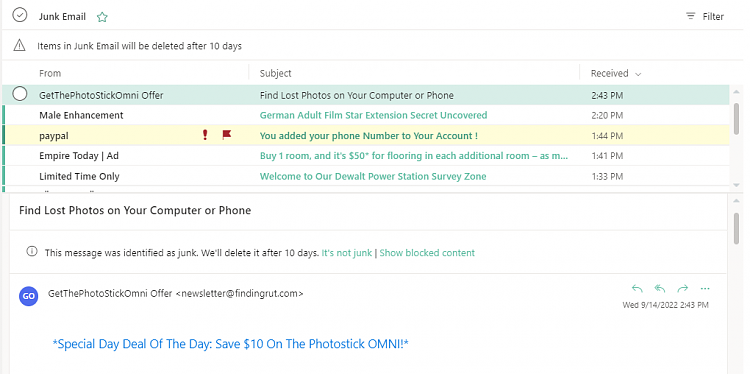

 Quote
Quote