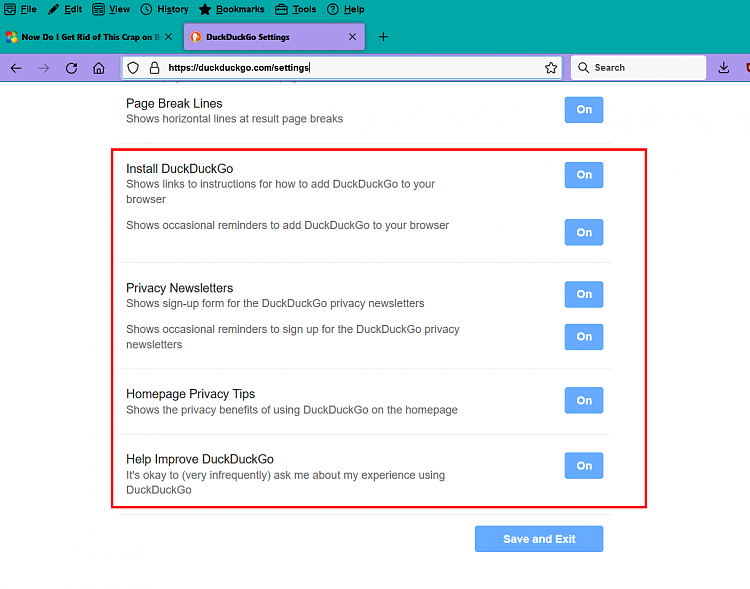New
#1
Now Do I Get Rid of This Crap on Brave Browser?
Brave didn't used to look like this. Privacy window is still discreet but the regular window is a hella mess now. Can't recall if Brave updated recently. I did a cursory look trying to get rid of everything on that home page but came up empty. It used to look just plain vanilla with nothing advertised on it. Input appreciated. TIA.



 Quote
Quote