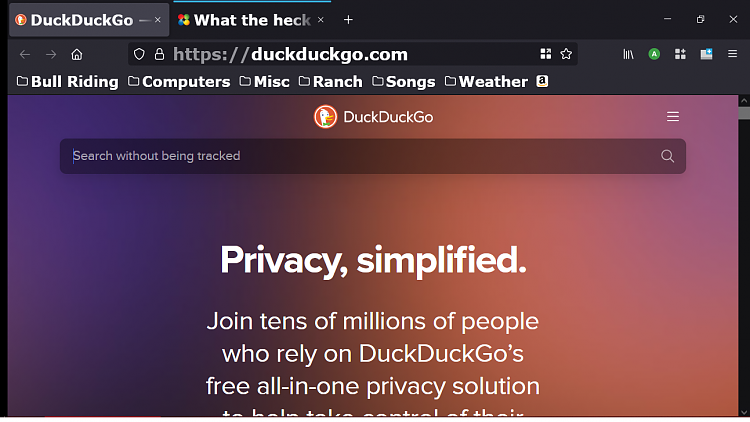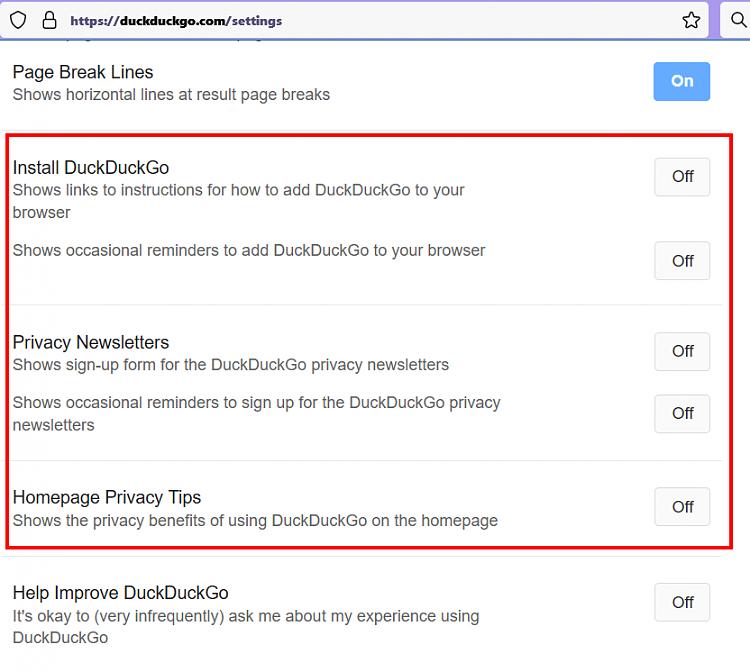New
#1
What the heck is duckduckgo doing?
I have my Firefox set to load duckduckgo..com with only the search box in the middle of the home page and nothing else. Been that way for ever until the last few days. I now get an extremely long page of duckduckgo advertising why I should use the very service I have been using for a long long time. I have to click the homepage button three times to get it to load my old homepage. You would think their efforts to create more business would be directed at those who DO NOT use their service - not the ones who already use their service. With my ocd, this just may drive me to find another search engine!


 Quote
Quote