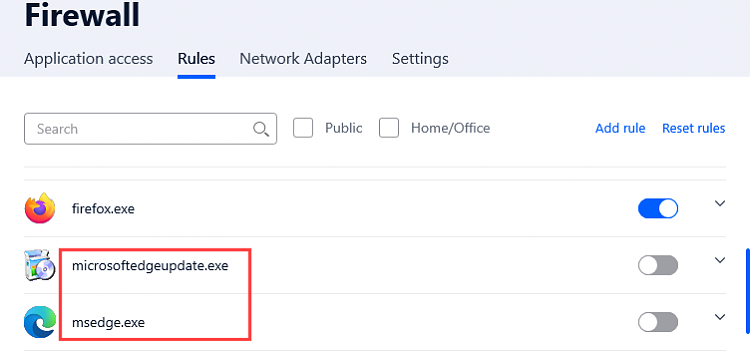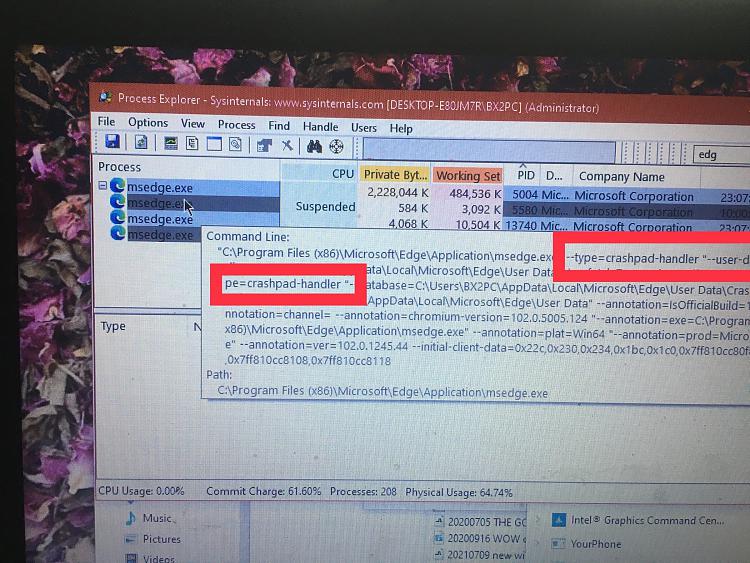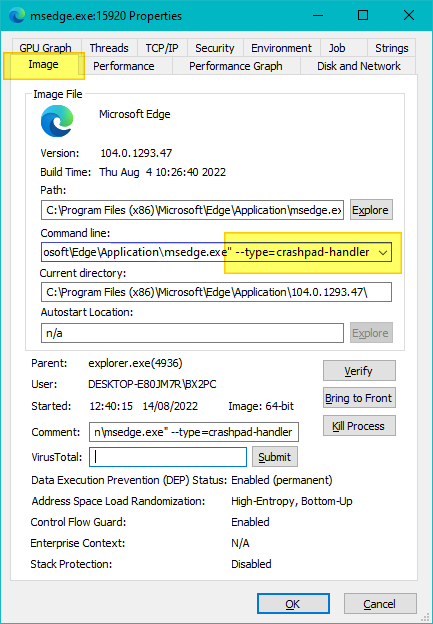New
#1
Stop Microsoft Edge from running in the background after closing it
How do I stop Microsoft Edge from running in the background after I close it?
I'm using Windows 10 21H2 and Edge 101.0.1210.53
I've already disabled the corresponding protocol settings for it.
And it's not running as a background app either. Microsoft Edge doesn't appear in "background apps" in the settings.
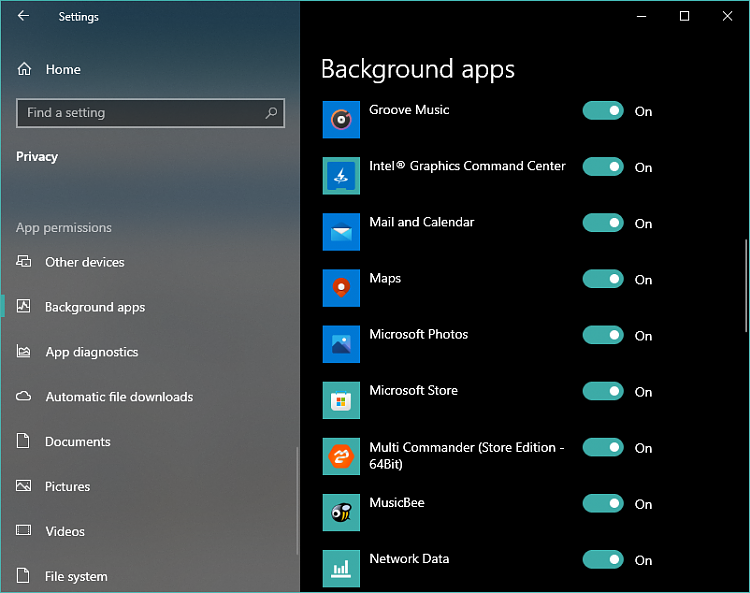


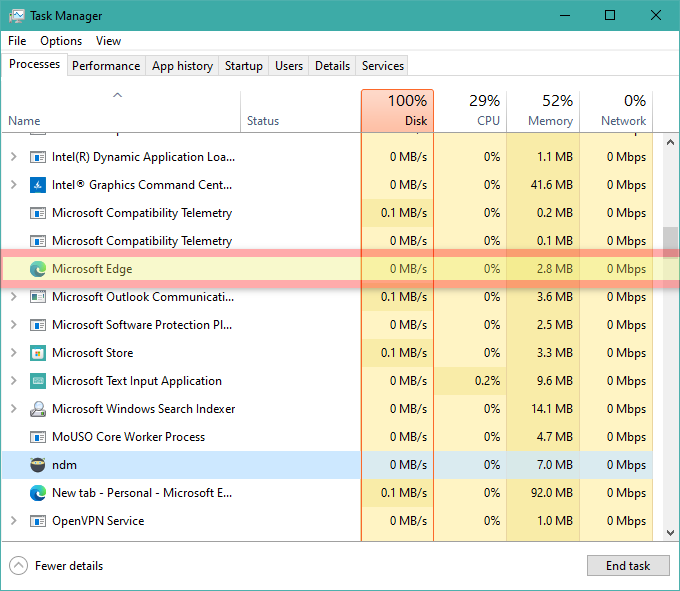

 Quote
Quote