New
#11
the problem is "microsoft edge.exe"
I have the latest version v104.0.1293.63
and i think this is a bug caused by the v104 browser last updates.
the problem is "microsoft edge.exe"
I have the latest version v104.0.1293.63
and i think this is a bug caused by the v104 browser last updates.
perhaps the problem is the new startup boost option
in this thread, i have read about a policy called "StartupBoostEnabled",Code:https://www.tenforums.com/tutorials/167068-how-enable-disable-startup-boost-microsoft-edge-chromium.html
This option uses the StartupBoostEnabled policy to enable or disable Microsoft Edge processes to start at OS sign-in and restart in background after the last browser window is closed, and this is exactly what happens, it start in the background at os sign-in and sometime it remain opened in background when i closed it.
i have turned off this option like this screen
but with the reg file this options is completely disabled, i don't have this option like this screen
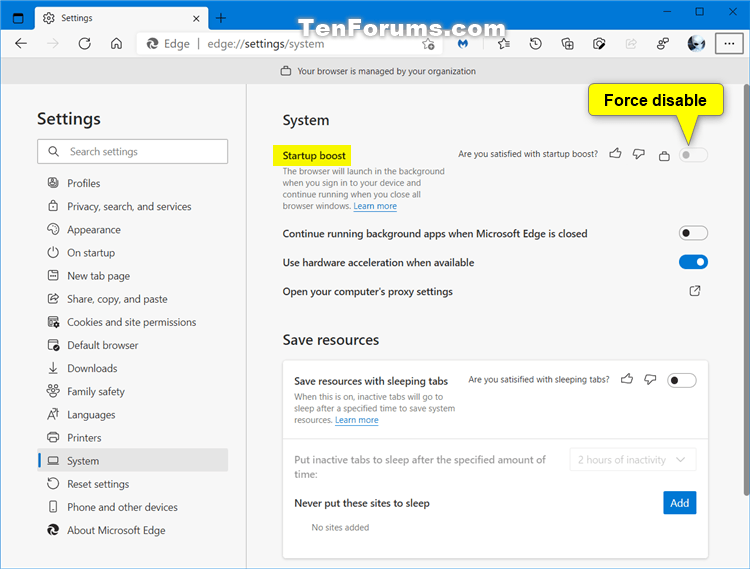
This is one of the things I keep CCleaner around for.
Run CCleaner -> click "Tools" -> "Startup" ...find the Microsoft Edge entry and delete it.
Reboot and Edge running in the background will be gone.
sorry but on startup in the task manager and on ccleaner
i don't have the "microsoft edge" for disable it and it never appeared
for me it's a bug because the options i have turned off edge sees them as active
i have enabled the two task on gpedit by selecting activate and "don't allow prelaunch" and the same thing in the other
but it start everytime in background when windows starts and sometime it remain opened when i closed them
on edge settings start, home privacy the option to Preload the new tab page for a faster experience is off
on edge settings and edgeBar the option for launch the edge bar at the start is turned off
on edge settings and system the Startup Boost is forced off by appliyng the reg file and the second option about edge remain active in background when it's closed is off
i don't understard why "msedge.exe" is launch in background for no reason.
I hope you can find a solution for this bug
and for no reason if I uninstall edge
chrome it runs in background for no reason i don't understard why
- - - Updated - - -
when i uninstalled with revo uninstaller
it appears this:
https://i.imgur.com/aI0Z1k6.jpg
if i uninstall the same thing happens on the chrome browser and it runs in the background
Try main settings -Accounts -sign in options and turn off 'Automatically save my restartable apps when I sign out and restart them when I sign in'
March 7, 2024
As months pass, I see additional instances of Edge running in Task Manager. Even after following the instructions to Toggle "Off" everything, there are now 11 instances of Edge running. Only 2 are using CPU, but they all are using Memory. On this 2010 PC Pavilion desktop, that's not good.
With each update, some to the things are toggled back to "On" in settings. It could be because I have this EDGE synced with the EDGE on my Laptop and on my Android phone. That may account for ONE of the 11 instances.
I think Microsoft is tired of proving this browser, the updates, tracking protection, and other necessities for FREE. They want us to use the Shopping Assistant and other back-door methods they've installed with the browser to generate income from advertisers and other contractors.