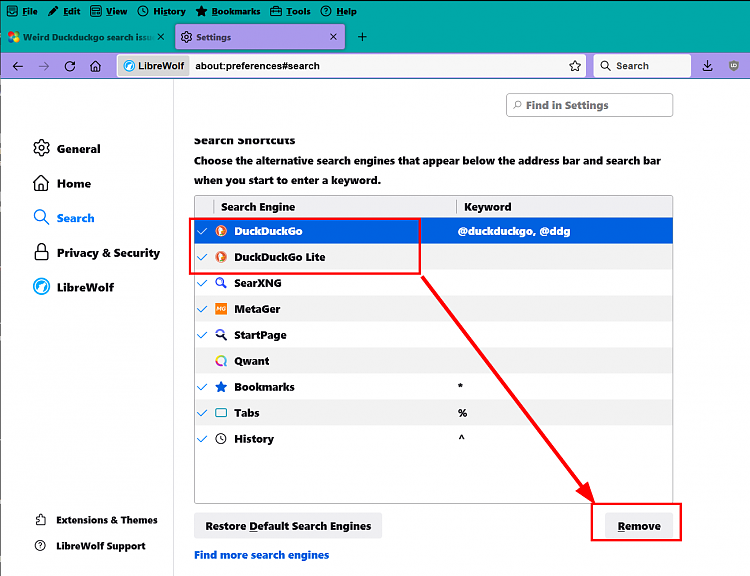New
#1
Weird Duckduckgo search issue
I recently noticed a weird issue using DuckDuckGo. Don't know when it started. When I conduct a search, I generally click on the scroll bar and use my mouse to scroll which works great. I can scroll down the list of search results and stop but if I use the direction arrow to go down I immediately am sent back to the very first search result. I can use the arrow to go up with no issues and the problem does not exist with Google. Not a big issue but just curious as to what is happening.
Ron


 Quote
Quote