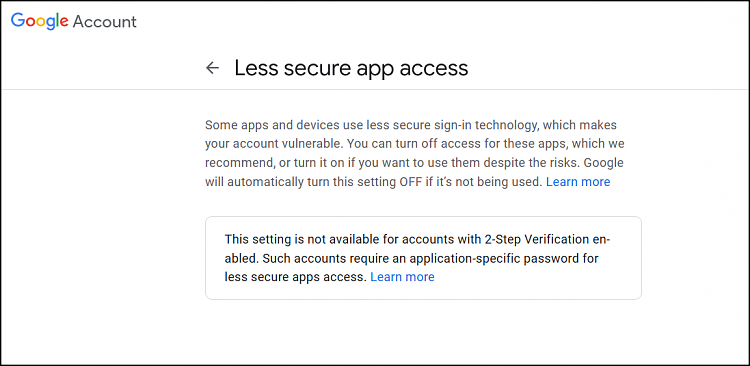New
#1
Gmail - Use of Less Secure Apps Setting
I came across this notification while helping someone with Outlook using Gmail.
If it was already posted I apologize for the duplicate.
If I understand what is being described, the use of the setting in Gmail "Allow less Secure apps" is being dropped May 30, 2022.
It does not mention specific products by name but I would imagine some older mail clients fall in this category. Might be worth signing on to your Gmail account through a browser to determine if you currently have the setting enabled. When I checked the account I was working on the end date was also posted.
Less secure apps & your Google Account - Google Account Help


 Quote
Quote