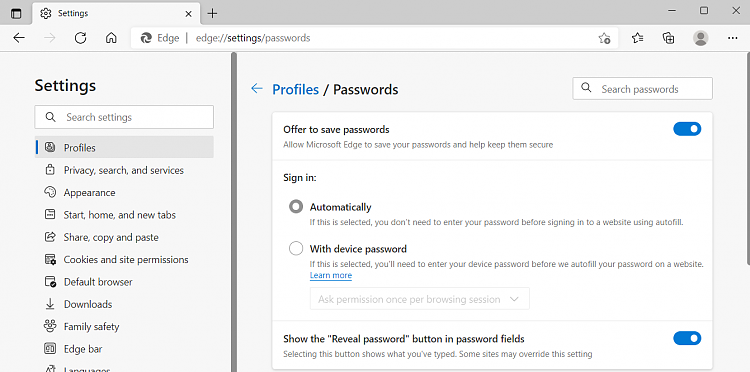New
#1
Edge Making "Suggestions" How To Stop ?
Firstly I'm a bit paranoid about the Internet, and anything that appears unusual for me that happens whilst I'm online.
For example using Microsoft Edge there will occasionally be a popup box open in the top right corner asking if I want to import favourites etc from another browser. There are only two options yes, and maybe later. This is all the more unusual since I've used Edge for over a year so why is it asking me now ?
Also more serious to me was logging in to my Ebay account a similar box appeared asking if Edge could save my passwords, I think not ! I have never had any browser at anytime store passwords.
How do I get these type of messages from appearing ? i have tried to do a search in settings for "tips" and "suggestions" but nothing relevant is shown.
Am I missing a setting ?
Thanks


 Quote
Quote