New
#11
ok, here are the links
rear axle - Bing - Shopping
turtle - Bing - Shopping
ok, here are the links
rear axle - Bing - Shopping
turtle - Bing - Shopping
video of what it does
Shared album - Scott Downey - Google Photos
Reset Chrome and see what happens.
Reset Chrome settings to default - Google Chrome Help
How to completely reset the Google Chrome browser to its default settings? - Auslogics blog
Note. After reset you'll need to change your home page if you don't want to use google and you'll have to re-enable extensions.
Then you'll have to set start and new tab pages and add home button.
Personally I don't use Google Chrome browser but do use Chromium Edge and Vivaldi (Chrome variant) so cannot offer very specific setup advice.
Yes, that did it, thanks.
apparently, it forces a 2 step authentication on me anyway. So make sure you have your phone handy. Not a text message is sent, something else, and you have to click, 'yes it's me'
and it forces you to sign in again to all your websites, but the passwords are still in the settings passwords list
- - - Updated - - -
One bad sideffect happened. ALL spell checking is gone, why is this? I can typoe inler tottalery mispelleered wardsings und nothaloting asis beuring flaggereds.
- - - Updated - - -
I see, reset turns off spell check.
so have to turn it on.
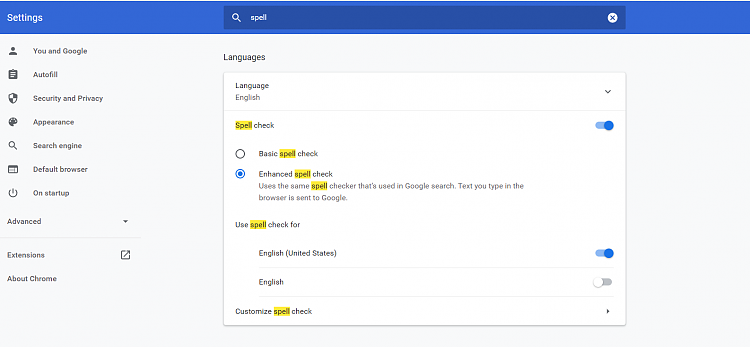
"about:blank#blocked"
Well, bizarrely, MS EDGE is now doing it to me for Bing shopping.
If I copy the link, and paste it, this is the link
javascript:void(0)
Here is the search using MS EDGE, I see this, and when I click on the tank with metal cage, I get the blank blocked message, scroll down to picture of metal caged tank, and click it.
PLASTIC TANK - Bing - Shopping
I can only suggest the same thing. Reset it.
How to Reset Settings to Default in Microsoft Edge Chromium
If you installed the same add ons (extensions) as you did in Chrome suspect one of those to be the culprit.
IT worked, I reset it but it really acted like it did not want to reset, kept clicking reset 10 times, and it kept showing the same reset or cancel message, it never actually said it reset. Then none of my open tabs were responding, I clicked X to close MS edge, took several clicks to close the thing. Reopened and it was reset and the bing sellers link worked.
UPDATE, I have to do daily resets of MS Edge, or none of the shopping links work.
ALL links are void(0) show up as blanked-blocked
video showing what it does.
Shared album - Scott Downey - Google Photos
Resets do cause issues, have to relog into all sites including using the phone to allow the login.
What will I do? Maybe delete ALL extensions?
Stop using Edge?
It is getting tiresome.
What would a normal person do, if it keeps messing up, they use something else.
I marked as unsolved from solved, as really it is not solved. It has become a continual problem.
- - - Updated - - -
I rechecked and all EXTENSIONS are off in Edge.
Does off mean something can still function, as in they should all be uninstalled? I would think off is off.
Could these constant Edge updates be turning off javascript or something like that?
EDGE updates always have caused me issues as they change the settings, often for opening new tabs from searches.
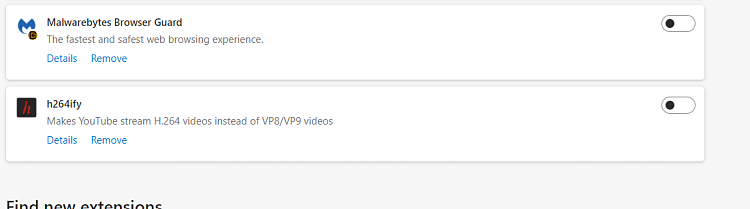
Are any of thoise extensions common to your Chrome installation? If so then that may be the culprit. Never mind about turning them off. How about removing them and test to see how it goes. You can always reinstall them. Even install one at a time and test.