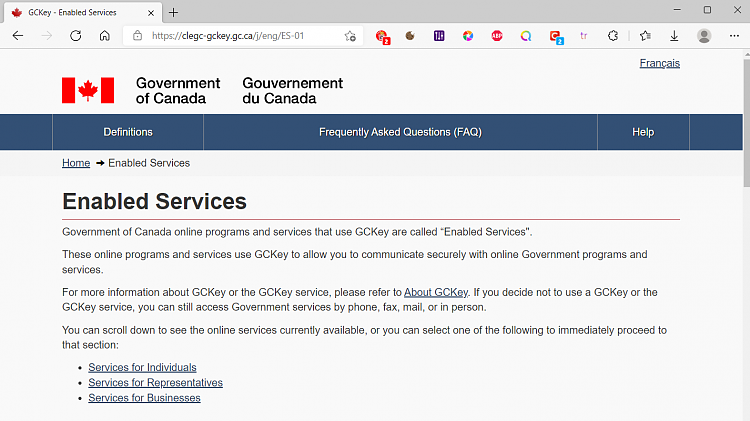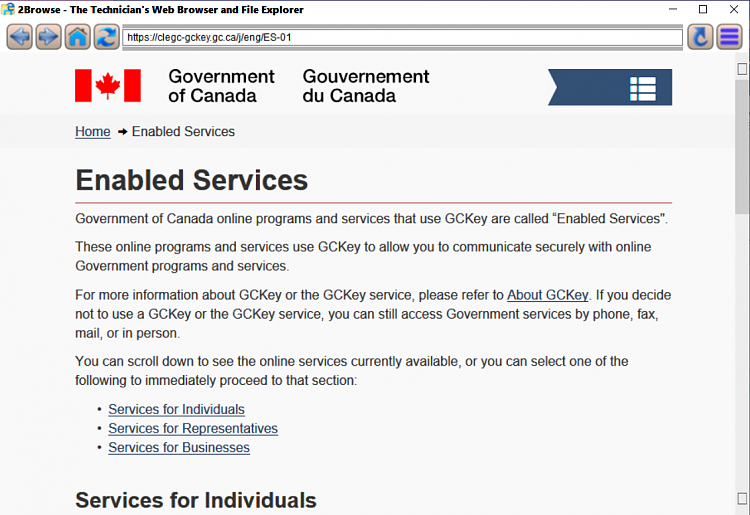New
#11
Thanks for the link. I think the blogger there is a Sophist being so self assured any of his methods will resolve font issues.
I could not perform most of the tasks mentioned like:
- install the Arial font (no option to install, only copy and delete but you can't delete because it's a protected file)
- delete the FNTCACHE.DAT (didn't do anything)
- rebuild the Font cache and stop the Windows Presentation Foundation Font Cache 3.0.0.0 service (I don't have this service)
- used the FontRegTool, it did nothing
- Rebuilt the font cache by deleting the files in %windir%ServiceProfilesLocalServiceAppData. nothing changed
I didn't like the registry tweak and I wasn't prepared to jeopardize my system based on the blogger's claims.


 Quote
Quote