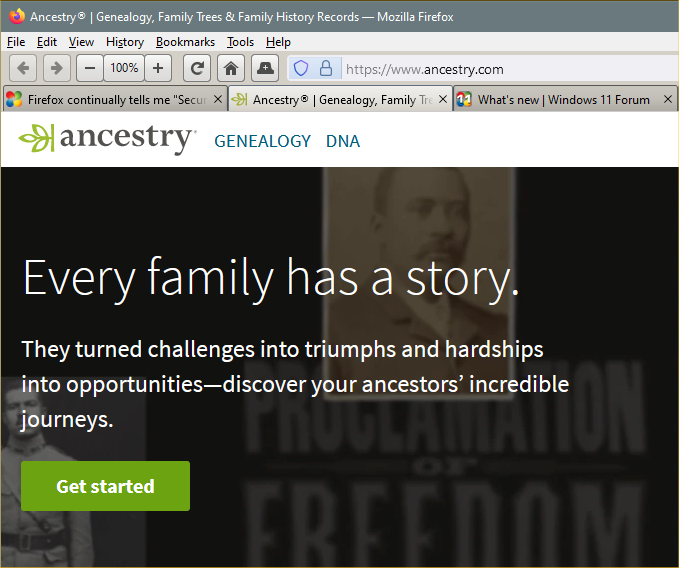New
#1
Firefox continually tells me "Secure Connection Failed"
This is the error message:
Secure Connection Failed
An error occurred during a connection to Ancestry(R) | Genealogy, Family Trees & Family History Records. PR_END_OF_FILE_ERROR
The page you are trying to view cannot be shown because the authenticity of the received data could not be verified.
Please contact the website owners to inform them of this problem.
If I actually paid attention to the message, I'd be informing half the websites I go to. Sometimes the page will reload after a couple of pages, other times not. I've done web searches and found solutions from 2018, none of which work. They always end up saying "if this doesn't work, contact your network administration". Not helpful.
I've tried turning off my VPN, turning off Bitdefender, basically turning off everything that protects the computer from attack, but to no avail. Does anyone have any helpful suggestions?
Firefox Version 96.0.1 64-bit
Windows 10 Version 2004, Build 19041.1415


 Quote
Quote