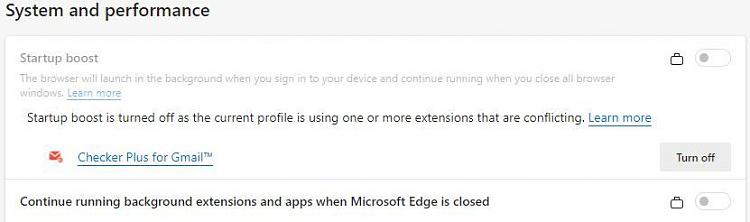New
#1
Disable EDGE but keep available?
Edge has recently become very annoying.
It starts automatically despite all related settings being off.
It keeps trying to get me to set as default browser. ( I use Firefox for privacy )
But I develop web sites and want to be able to use EDGE as a test platform at a time of my choosing but not have it running in background.
Edition Windows 10 Pro
Version 20H2
Installed on 10/27/2021
OS build 19042.1466
Experience Windows Feature Experience Pack 120.2212.3920.0


 Quote
Quote