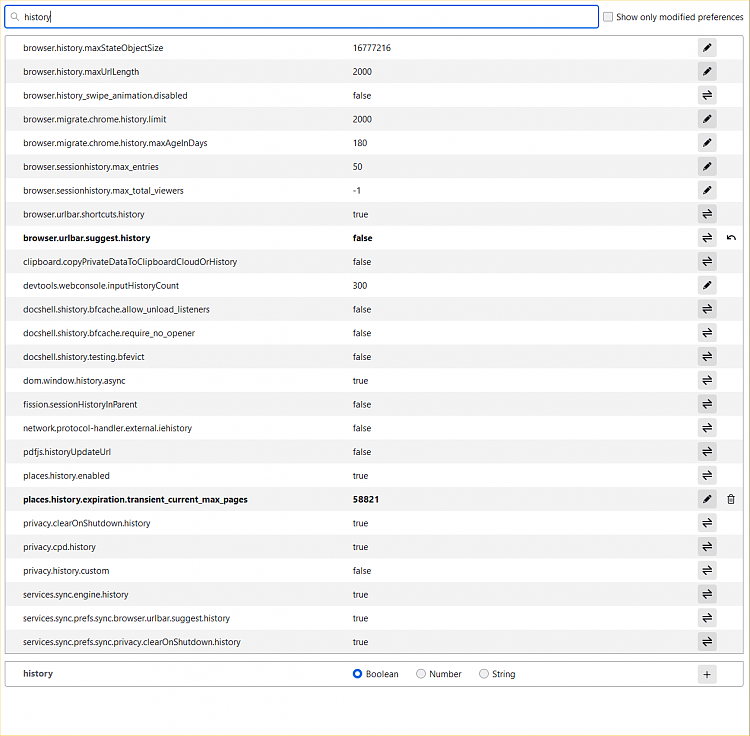New
#11
Windows 10 Version 21H2 - Firefox History issue
-
-
New #12
Sorry, with regard to grabbing a copy of the sql file from the Restore Point, I should have clarified that I meant by using something like ShadowExplorer which allows you to browse/explore (and copy files from) Restore Points without having to do an actual restore.
ShadowExplorer.com - Downloads
-
-
New #14
Thanks for the input Ghot but I'm not sure what I'm looking at in about:config ???
-
-
New #16
-
-
New #18
Thanks Ghot, we'll try that
Ghot
Notice you're from PA ... I was there not so long ago in King of Prussia en-route to Hastings on Hudson, NY
-
-
New #19
Hello,
Restore points don't save everything like your personal data - this is what we recommend: Backup and Restore with Macrium Reflect Make periodic full backups after you get your history issue resolved. Tutorials on YouTube if desired.
-
New #20
Yeah, I'm on the opposite side of the state. About 300 miles away, near Pittsburgh.
But compared to the UK... that's pretty close. Like, right down the street.
As for your "history" thing... might check if there's some setting in SYNC, that is affecting your history.
I don't use SYNC, so I don't know what settings are in there.
Related Discussions



 Quote
Quote