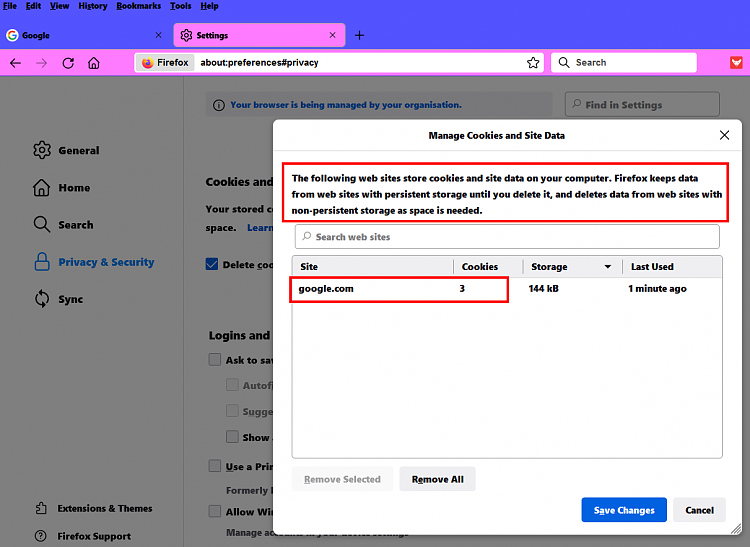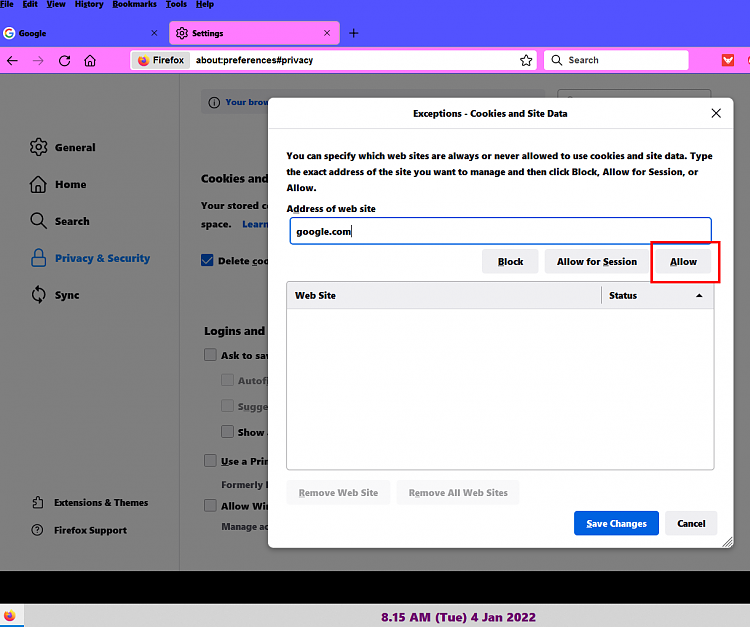New
#1
Chrome + Firefox
Hi Folks, I had been using the same Gmail address, contacts & bookmarks in Chrome & FF for years, it gave me the option to easily switch default browser anytime I wanted.
I now have an Android smartphone using the same Gmail account. I set it to sync my contacts email addresses. I then realised I could include phone numbers. I could add them using my phone or PC.
Now when I use FF, I get a Security Alert after clicking 'I Agree' then sign in as in my attached image.
-
Your advice would be very helpful.

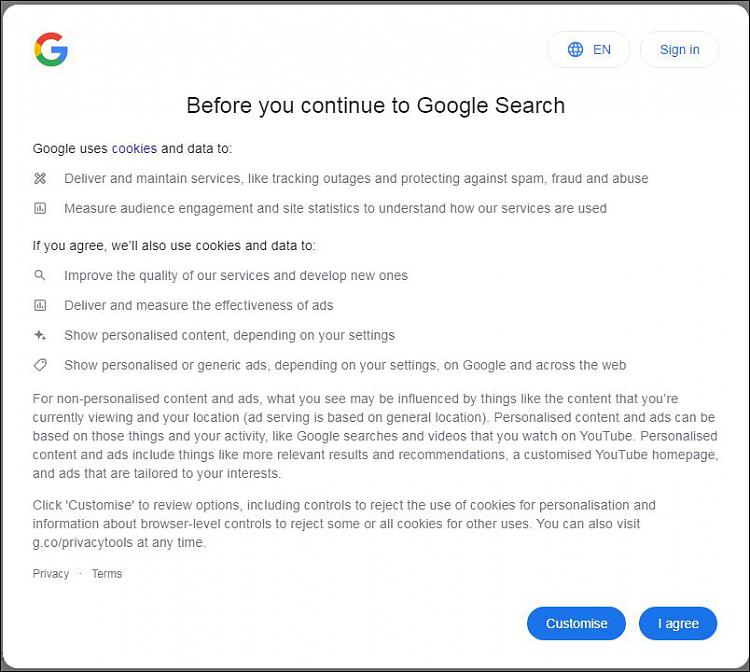

 Quote
Quote