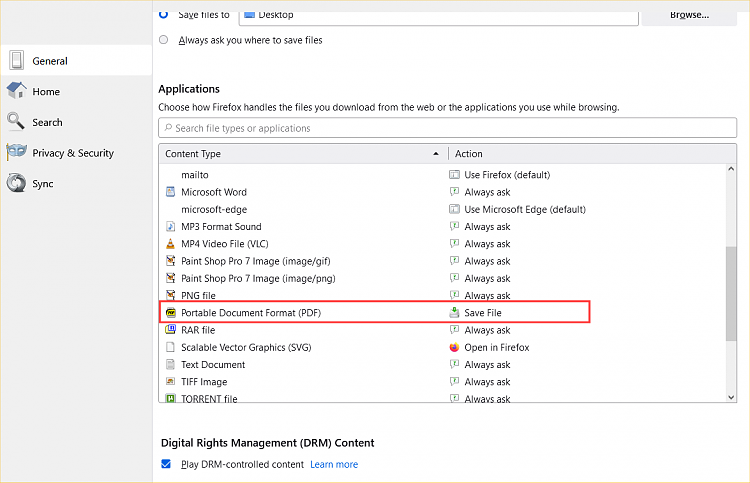New
#1
Firefox and Brave
What is the matter with FF? I have the feeling every week a new update (same with Thunderbird) which was not so frequent in the past. Why so frequent?
One of these updates removed the download button. Why?
It was not too difficult to get it back.
Going to a favourite Website, I always could download their pdf file.
Now a message appears: no download available. Why?
My solution; copying the URL in Brave and downloading
I have now my pdf.


 Quote
Quote