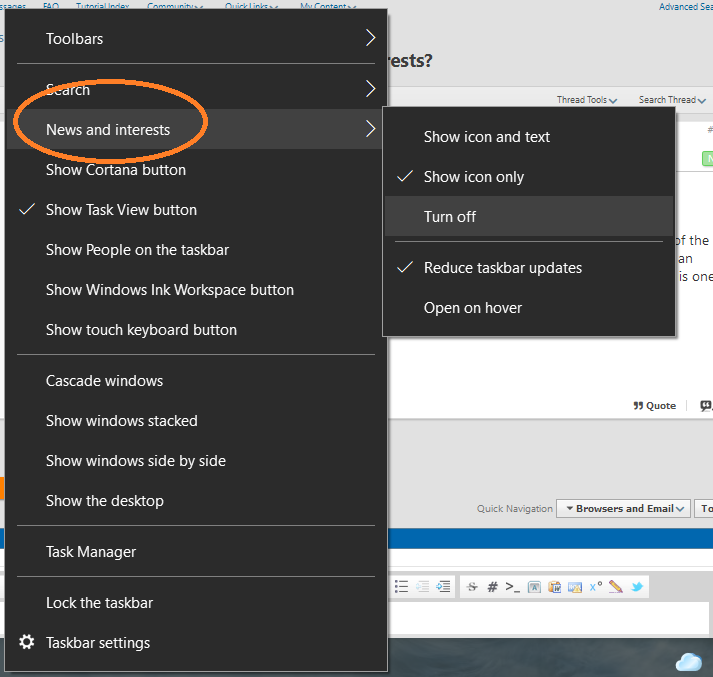New
#1
[Solved] Turn Off News and Interests?
Hi all, Version 1803 here.
I have just started exploring use of Microsoft Edge. (Long time user of Edge Legacy.) I would like to get rid of the disgusting "News and Interests". Every search result tells about right clicking on task bar and selecting New an Interests from the popup menu. There id NO such item to select. And if I bring up the settings menu, there is one of those slide buttons that can be set to off. BUT, it always turns on the next time I start Edge.
Is there a way to get rid of this "feature"?
Regards, Jim
Last edited by hawkeye62; 10 Nov 2021 at 09:59.


 Quote
Quote