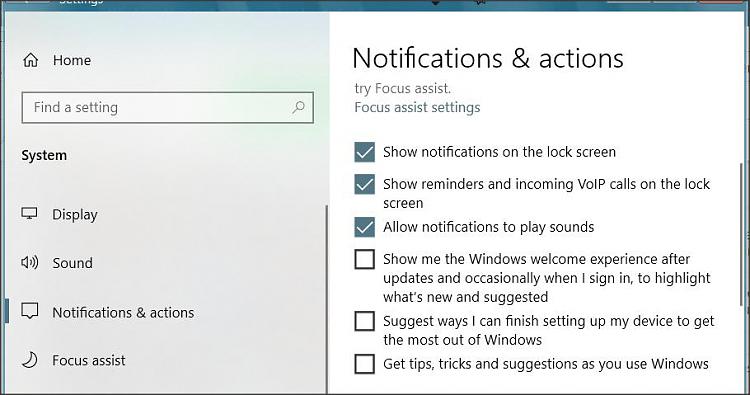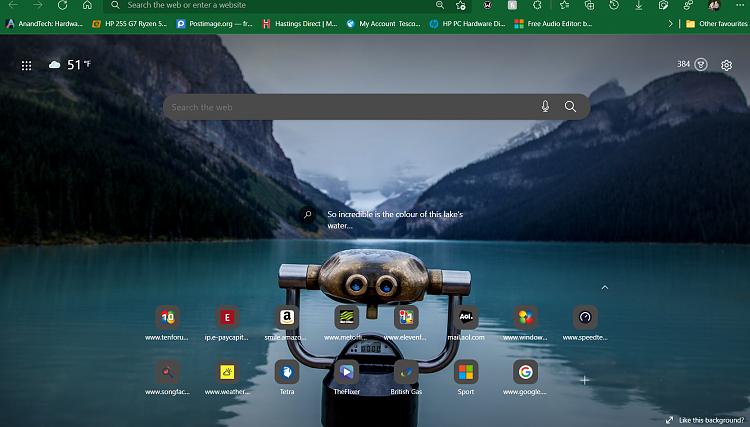New
#11
Turn Off News and Interests?
-
-
-
New #13
-
-
New #15
-
New #16
-
New #17
OK. Bing settings (including "Show news and interests" there) are unrelated to any Windows or taskbar setting; and would be retained in a cookie. If you delete cookies on closing Edge, then those will keep getting reset to defaults.
That setting is at Edge Settings, Privacy, search and services, Clear browsing data on close, Cookies and other site data.
Turn that off and your Bing setting for Show news and interests should the remain off.
-
New #18
OK, as new user, the "News and Interests" can be turned off and stays off on screen refresh and Edge restart. The slider remains in the off position.
Regards, Jim
- - - Updated - - -
Thanks for your reply.
Cookies are not deleted when Edge is closed. And no cookies are blocked.
Regards, Jim
-
-
New #19
Thanks.
Hopefully with the other guidance above you can identify the difference between settings in the two cases.
-
Related Discussions


 Quote
Quote