New
#1
Unread "unsubscribe" emails in Yahoo email sent folder
I have two Yahoo email accounts, and both get these unread "unsubscribe" emails from time to time. To start my accounts are secure with each having their own long/complex passwords not used anywhere else, and also have 2FA on. I routinely check my security settings, and the only places I'm ever logged in to are my computers.
Does anyone know if the below emails are generated by Yahoo, spam filters, or previously clicked "unsubscribed" newsletters links (which I don't remember doing), or what?
Has anyone else had this happen?
I searched both "To" addresses, but didn't really find anything other than what they appear to be which is a simple email sent to unsubscribe to them.
When I check my sent folders this is what I see (There is no body of a message. Just the blank/empty email sent to them):
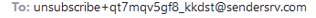
Last edited by Bobby Phoenix; 18 Oct 2021 at 11:49.


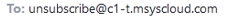


 Quote
Quote