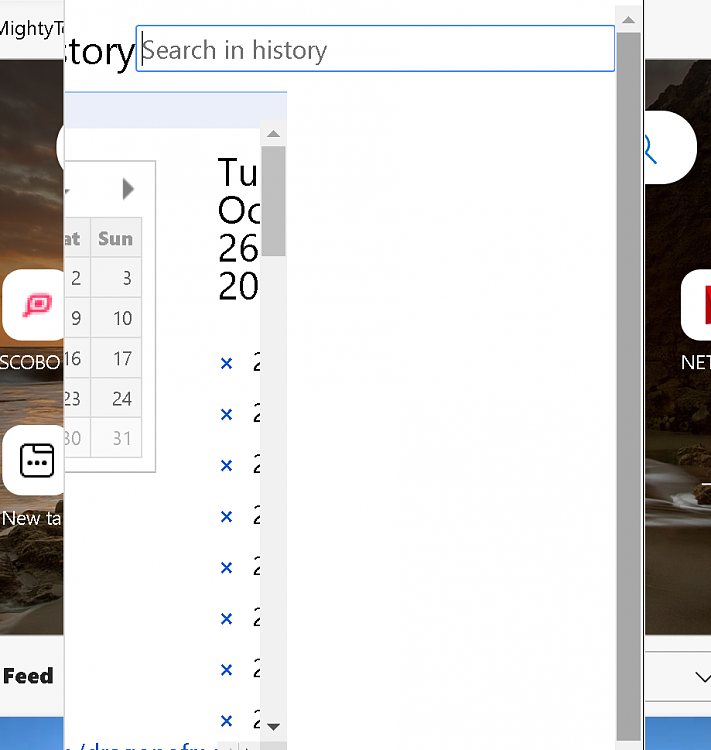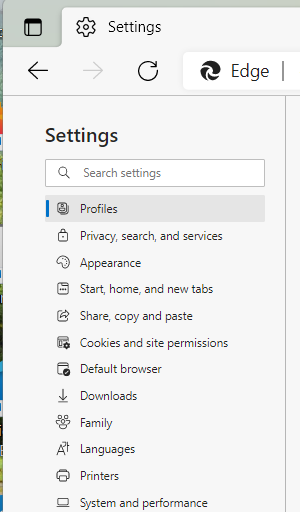New
#1
Cannot read Edge History
The minor problem is that (Better) History has vanished from the shortcut bar (or whatever it is called) because I have it in the Menu on the right. The trouble is, when I click it ,only a small portion of History is displayed ---- in a panel in the centre of the screen, with blanks right and left. What is displayed is about one third of the page, only just large enough to detect that 'today's' History is there, hiding out of sight. At first I expected a couple of clicks would open it up, fully, but alas no --- so it remains unreadable. Neither clicking the menu item nor the hotkey Ctr+H works.. How do I get it back?


 Quote
Quote