New
#1
How can I delete duplicate folders in Thunderbird?
I have Thunderbird 68.12.1 (32-bit). In preparation for switching a profile from POP to IMAP, I was going to copy all the POP folders to Local folders & copy the emails into them. Somehow, & I donít know what I did, I screwed up.
What I have now is my POP account, which looks like this (many folders omitted):
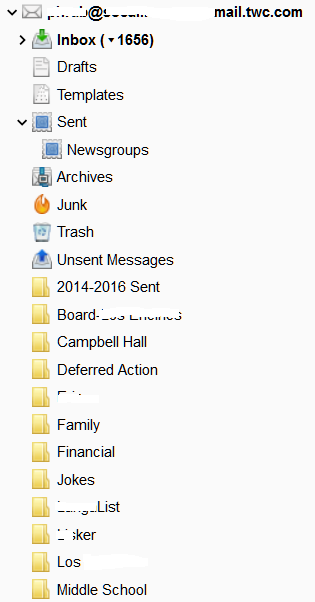
However, I also somehow created a duplicate of all these folders, which looks like this (many folders omitted).

All these folders are empty & I want to get rid of them. However, I canít get rid of these folders & if I click on the top level one, I just see the blue circle twirling around & Thunderbird just doesnít do anything. If I delete one of the folders, itís recreated when I restart Thunderbird.
How can I get rid of these empty folders, including the top one in my second image that says pop-server.etc.com?
Thank you in advance!
Additional:
I looked at my profile & find this:
If I click on the 2nd one (ending in .com.sbd), it has the same folders as the one above, BUT all the folders are empty. Can I delete them using Windows Explorer without losing my account or profile).
Okay. I just looked inside my profile & after making a backup, I deleted the pop-server.etc.com (the top one), that deleted the empty folders. Sorry if I wasted anyone's time.
Last edited by phrab; 11 Oct 2021 at 17:39.



 Quote
Quote