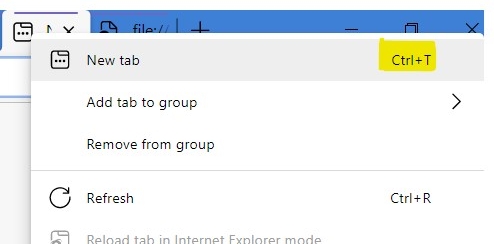New
#1
How to open new tab in the same group in Microsoft Edge
Hi people.
I love the new Tab Groups feature of Microsoft Edge, but how can I open a new tab in the current group?
When I control+t or click on the new tab button it opens ungrouped.
I know I can just drag the new tab to the group, but I want to know if there's some shortcut or configuration to make it open in the current group.
Edge version is 94.0.992.38
Thanks!


 Quote
Quote