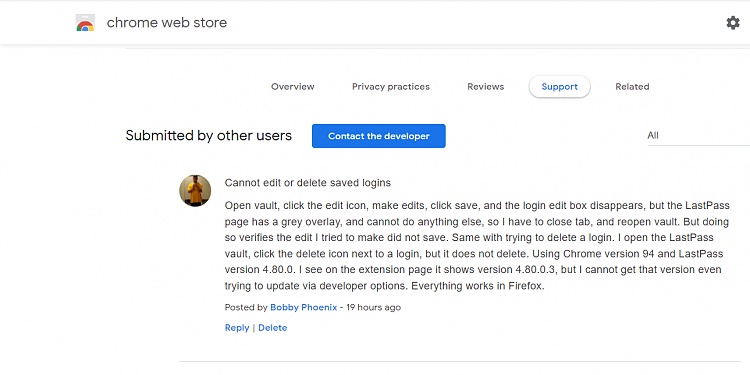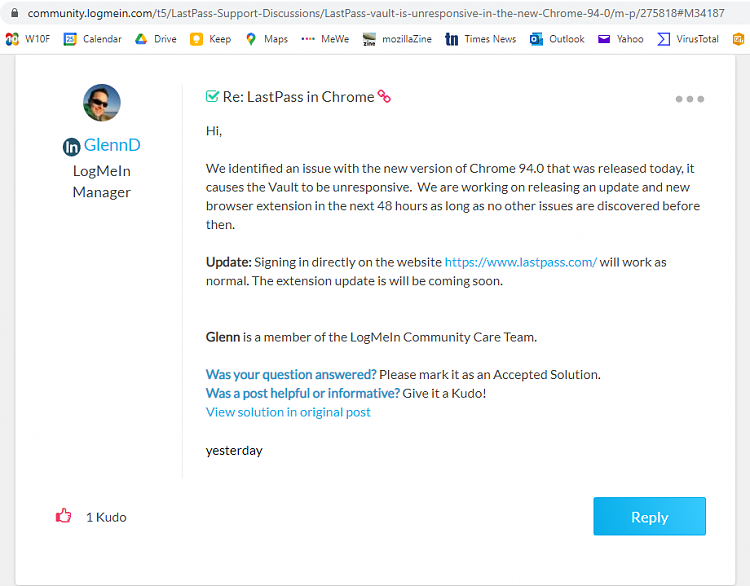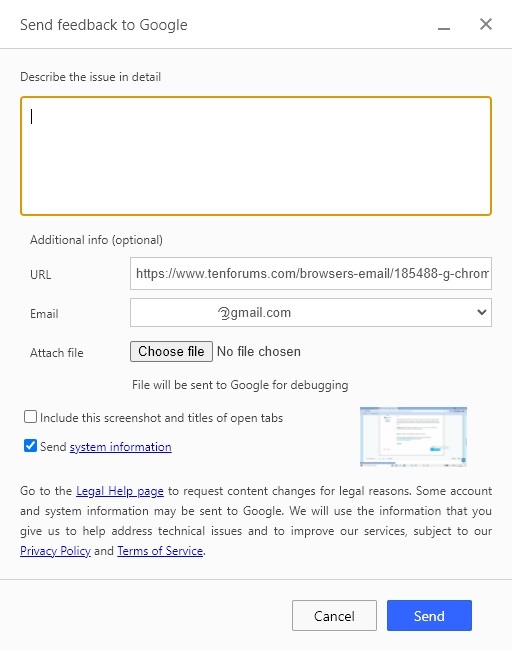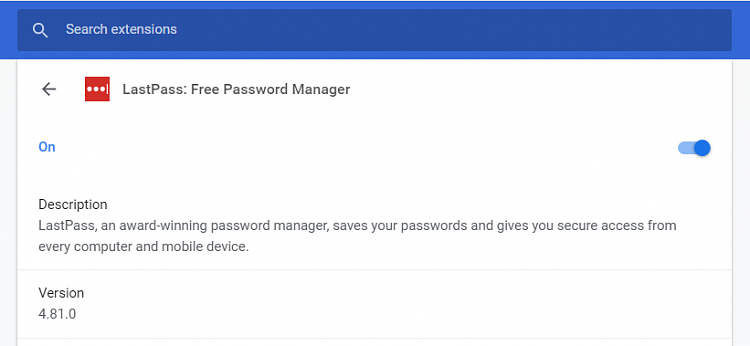New
#1
G Chrome + Lastpass
Hi Folks, I have used 'Clear Browsing Data' and revouninstaller on G Chrome, but everytime I open my LastPass Vault to do anything the page goes dark and freezes. All I seem able to do is close the tab. It works perfectly in FF & my Chromebook. Any other suggestions are welcome.


 Quote
Quote