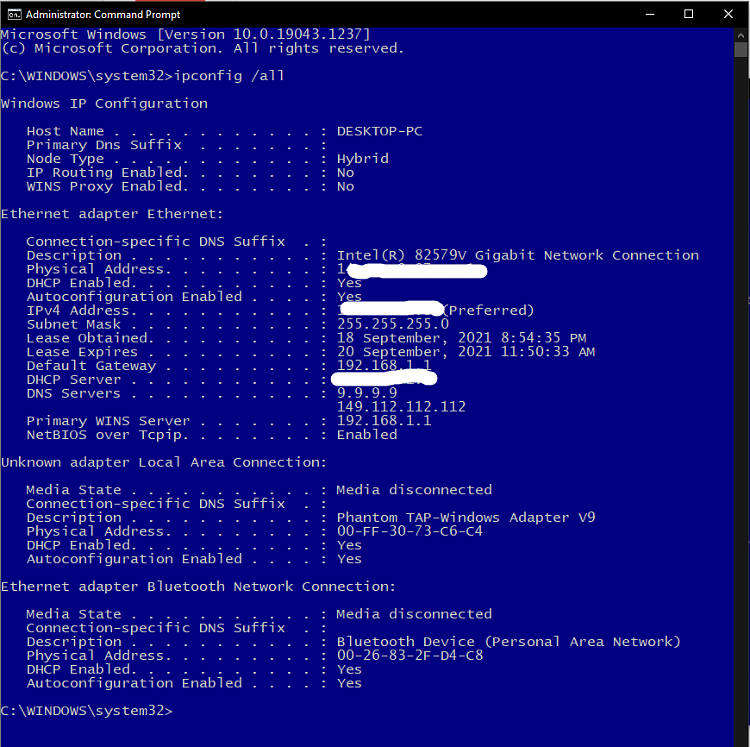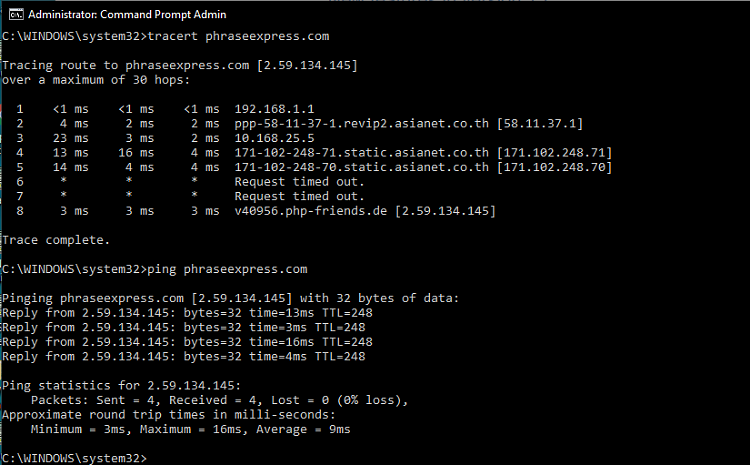New
#21
Can you post a screenshot of the error?
Have a look at these sites, specifically the comments at the top and just below the top related to surfing the internet in Thailand.
The Best VPN for Thailand (Based on 150+ VPN Tests)
FREE Thailand VPN | FREE Thai IP Addresses | UrbanVPN
Keep in mind that these sites are advertising VPN services and may have some bias.
That said, if a political agenda is manipulating what I care to view from Canada, you can bet that Thailand is likely worse.


 Quote
Quote