New
#1
Change a POP account to IMAP in Thunderbird
I have Thunderbird 68.21.1. I have 2 email accounts: an old one from Time warner cable (taken over by Spectrum) & a gmail account. I have no problem with the gmail account.
The old account ends in @SoCal.rr.comI wanted to switch my old account (a POP3) to IMAP. I had so many problems with doing so, I finally deleted the account from Thunderbird & tried to recreate it. I lost years of local emails.
When I try to recreate it, it says the username or password is incorrect (it isn't). I can logon to Spectrum webmail & see my emails (which have the username@socal.rr.com. I can send email from my gmail account to the socal account & they show up online.However, I can't get my socal.rr.com to show up in Thunderbird, only gmail.
1. When I first open Thunderbird, I get this message:
I do see my gmail account, but that's all.
2. However, if I click on the vertical lines in the upper right corner of TB>click New> & try to create a new account, I see this:
3. I put in the same name, email address & password that get's me into Spectrum webmail. Then I see this:
4. When I click Done, I see this
5. However, when I click on my gmail account (on the left screen) & then click "View settings for this account", I see the following:
6. I click on the server settings for each of the username@socal.rr.com & see the following:

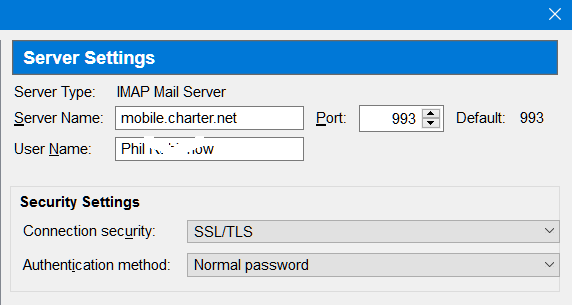
The last 2 are identical.I don't know how to make the IMAP of username@socal.rr.com
If I were to just restore the whole hard drive to yesterdays, would that at least get me back all my emails & put everything back the way it was?
Thanks in advance.


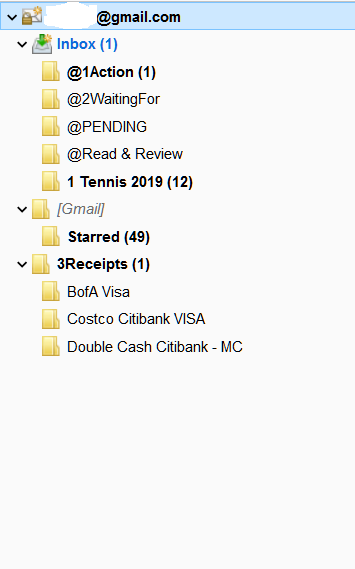

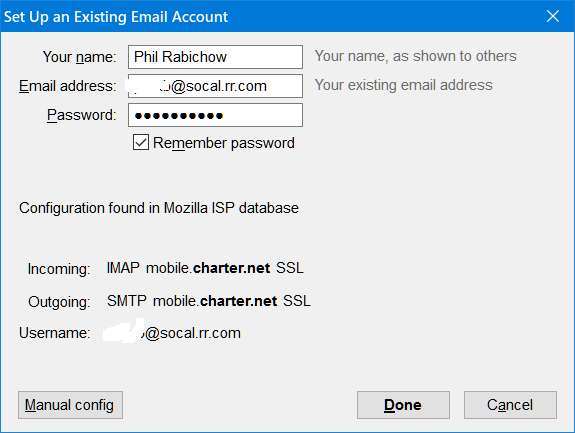
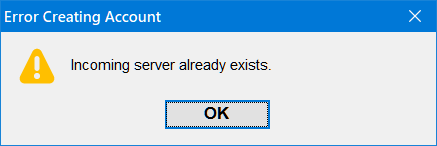


 Quote
Quote