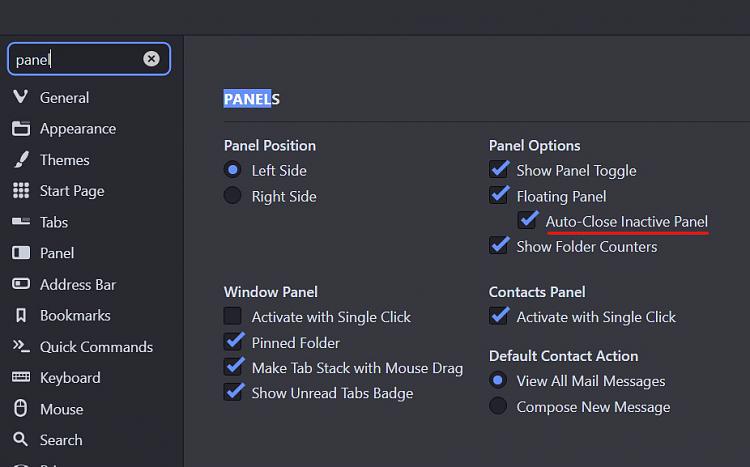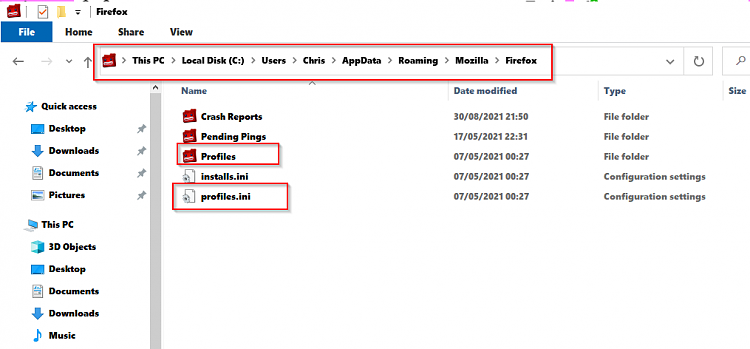New
#1
FireFox disables add-ons
Checking my FireFox 91.0.2settings. Reset Remember History to Never Remember History and my add-ons in the toolbar disappeared. They are still listed in the add-on manager and are turned on but they no longer function. I reset to Remember History and the add-ons go back to functioning and back on the toolbar. Is this normal for FireFox?
Ron
Version 21H1


 Quote
Quote