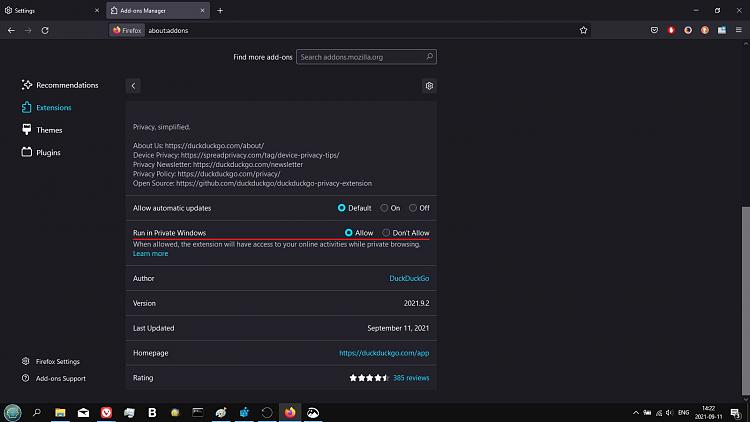New
#11
This afternoon, an acquaintance brought me a Dell Dimension 8300 to check out and see if it worked. Her father was put in the VA December 2020 and the computer was put in a closet so no one would mess with it in case he got out of the VA. It has Windows 7, Firefox 81.0.2 with two add-ons. Out of curiosity, I changed the security setting from Remember History to Never Remember History and the add-on icons in the header disappeared but the add-ons were still in the add-on list. Switched back to Remember History and they reappeared and worked fine.
Tonight, I uninstalled FF using Revo Pro, deleted the two folders you suggested and ran Agent Ransack search which found no Firefox or Mozilla program entries. Installed FF, no changes to settings, no customizations, and installed the add-ons. Changed Remember History to Never Remember and the add-on icons are gone. Changed Never Remember History to Remember History and they reappeared and worked.
Both of these actions absolutely dictate that this is an FF issue.
Really appreciate everyone’s help. Don’t do enough of this anymore and ya’ll reminded me of several things I had overlooked in my diagnosis.


 Quote
Quote
 , click Help, select Troubleshoot Mode.
, click Help, select Troubleshoot Mode.