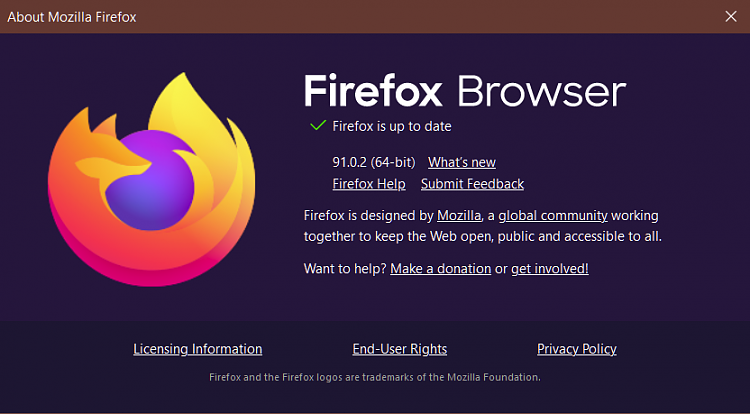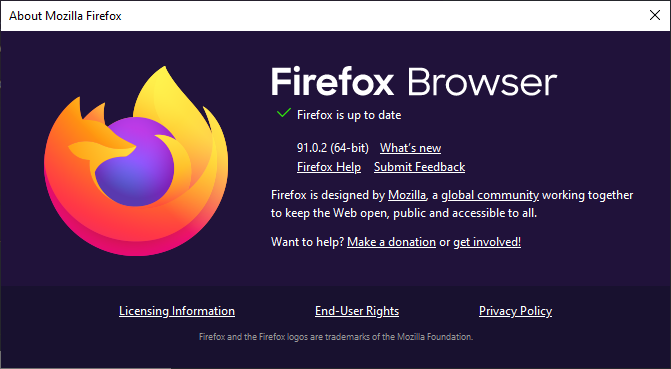New
#1
Firefox Drop Down Menu Color
I upgraded my Firefox browser today from 88.0.1 to 91.0.2 and now my drop down menus have a black background with white text.Is there a way to have the dark theme but have the menus with a white background and black text like I had before with my older version of FF.


 Quote
Quote