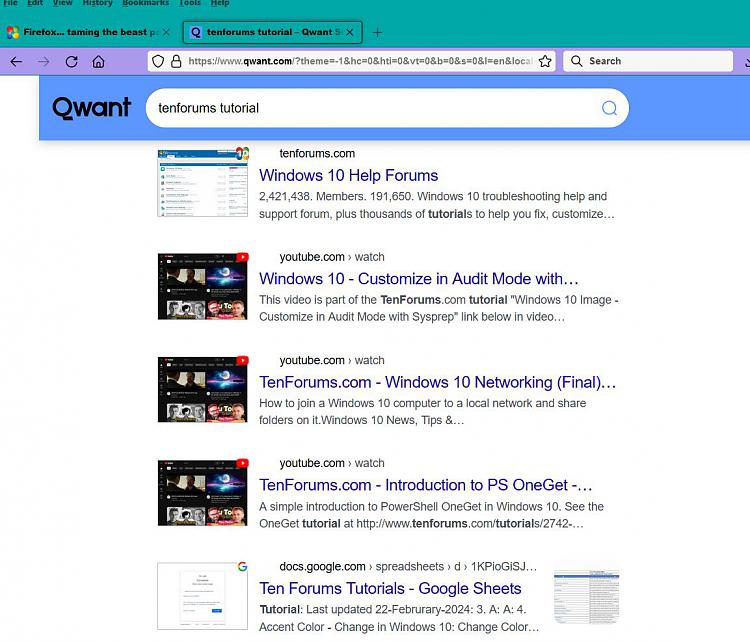New
#491
Firefox... taming the beast part 2 !!
-
-
New #492
Been a while since I posted here, not sure but does anyone remember Cool Previews? An add on for Firefox that let you click on a little letter P to preview a site before loading it. Was wondering if there's a way to add it to newer versions of Firefox so you can view links on a search result without clicking the link or visiting the page like Cool Previews allowed you to do. I found one add-on on the add-on store in firefox but it opens a large window over the results and some results just displayed a 404 error others just had a spinning circle and nothing more so not reliable enough and if you moved the screen to see the links when you hovered over another link the screen was back in the middle of the page again. Quite annoying, I'd prefer the little blue P icon back or something similar. Anyone know of an add-on that allows this in newer firefox versions?
-
New #493
@bazzietuk
This one just displays a preview image in search results.
Search Result Previews – Get this Extension for 🦊 Firefox (en-US)
It only works with Google and also these search engines:
Qwant:
DuckDuckGo:
I don't think that your question belongs in this thread so maybe get it moved into it's own thread.
-
New #494
I didn't know if there was a setting in the about:config to handle previews or not that's why I posted it here :) I read about the tab preview in a magazine and that got me thinking back to the Cool Previews one and wondering if it was possible to get the same thing in newer versions of Firefox using it's built in settings instead of a add-on.
Thanks for the link to the add-on though that one works a dream in duckduckgo :)
-
-
New #496
I'm just gonna plop this here as well. Registry settings For both Firefox and Thunderbird to very quickly block auto updates, "Pocket", telemetry and other nonsense. Read it over and edit to your hearts content, paste into a .REG file, double click/merge and wallah! There are a lot more that can be added, but this was aggressive enough for me.
Code:Windows Registry Editor Version 5.00 [HKEY_LOCAL_MACHINE\SOFTWARE\Policies\Mozilla\Firefox] "DisablePocket"=dword:00000001 "DisableTelemetry"=dword:00000001 "AppAutoUpdate"=dword:00000000 "BackgroundAppUpdate"=dword:00000000 "DisableAppUpdate"=dword:00000001 "DisableFirefoxStudies"=dword:00000001 [HKEY_LOCAL_MACHINE\SOFTWARE\Policies\Mozilla\Firefox\FirefoxHome] "TopSites"=dword:00000000 "SponsoredTopSites"=dword:00000000 "Highlights"=dword:00000000 "Pocket"=dword:00000000 "SponsoredPocket"=dword:00000000 "Snippets"=dword:00000000 "WebSuggestions"=dword:00000000 "SponsoredSuggestions"=dword:00000000 "ImproveSuggest"=dword:00000000 [HKEY_LOCAL_MACHINE\SOFTWARE\Policies\Mozilla\Firefox\Preferences] "geo.enabled"=dword:00000000 "security.ssl.errorReporting.enabled"=dword:00000000 "extensions.htmlaboutaddons.recommendations.enabled"=dword:00000000 "extensions.getAddons.showPane"=dword:00000000 [HKEY_LOCAL_MACHINE\SOFTWARE\Policies\Mozilla\Firefox\UserMessaging] "WhatsNew"=dword:00000000 "ExtensionRecommendations"=dword:00000000 "FeatureRecommendations"=dword:00000000 "MoreFromMozilla"=dword:00000000 [HKEY_LOCAL_MACHINE\SOFTWARE\Policies\Mozilla\Thunderbird] "DisablePocket"=dword:00000001 "DisableTelemetry"=dword:00000001 "AppAutoUpdate"=dword:00000000 "BackgroundAppUpdate"=dword:00000000 "DisableAppUpdate"=dword:00000001 "CaptivePortal"=dword:00000000 "DisableFirefoxStudies"=dword:00000001 "DisableFormHistory"=dword:00000001 [HKEY_LOCAL_MACHINE\SOFTWARE\Policies\Mozilla\Thunderbird\FirefoxHome] "TopSites"=dword:00000000 "Highlights"=dword:00000000 "Pocket"=dword:00000000 "SponsoredPocket"=dword:00000000 "Snippets"=dword:00000000 [HKEY_LOCAL_MACHINE\SOFTWARE\Policies\Mozilla\Thunderbird\Preferences] "geo.enabled"=dword:00000000 "extensions.getAddons.showPane"=dword:00000000
-
New #497
Another issue rears it's head in my Firefox journey so seeking yet more help :)
Is there a way to increase the size and style of the close tab button? Right now the close tab icon is so small it's really difficult to click on and close a tab.
Also my text for the file, edit, view history etc is really small so can the font size be increased? I have it set in the settings option but it only increases the text size on a page not the text size for the menu's or bookmark menu etc.
Related Discussions



 Quote
Quote