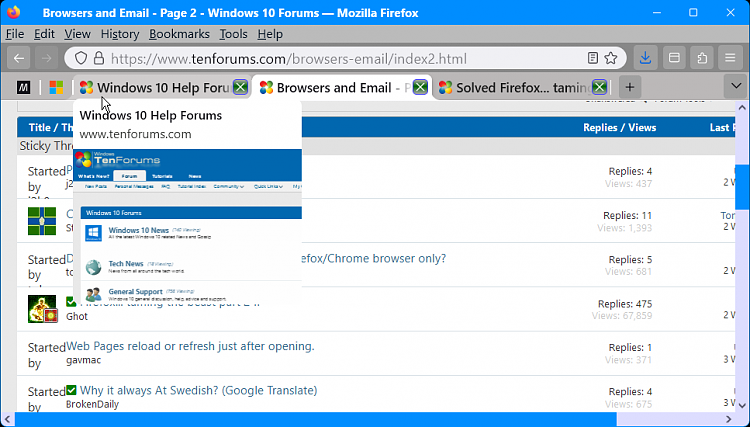New
#471
That's interesting. I can only imagine that it has something to do with the Lepton UI coding, as that older code (with or without the space adjustment) no longer works for me on either LibreWolf 121 or Firefox 121.
But as long as it works for you with Lepton, that's all that matters :)


 Quote
Quote