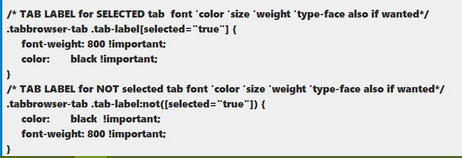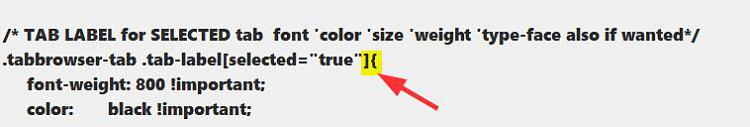New
#461
@das10
I made the changes but get the same results. Bold font on tabs only works in new windows. Thanks anyway.
@Anak. It's only probelmatic on launch. If I open a new window changes work as expected (in new window) and stick for a whole session until I close the browser.


 Quote
Quote