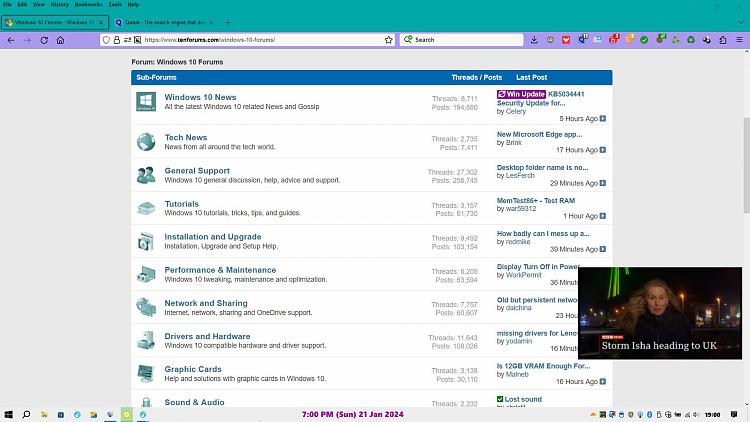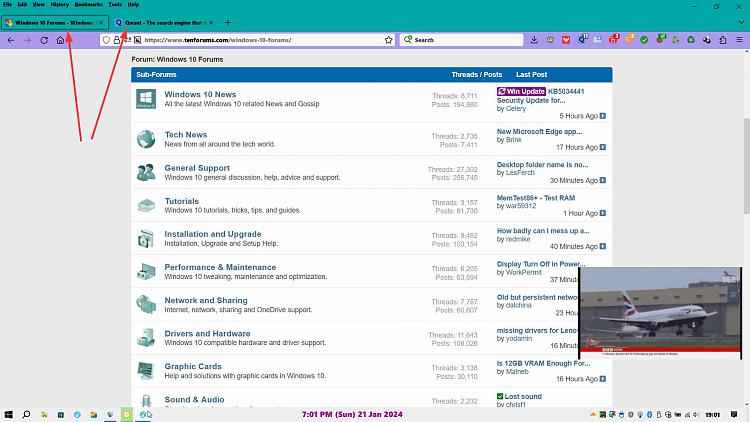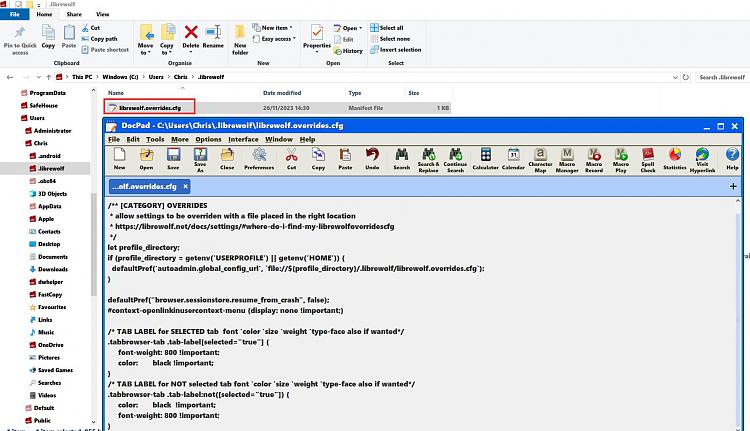New
#451
Firefox... taming the beast part 2 !!
-
-
New #452
Heads-up to other CSS users, some brainiac decided to 'improve' the browser.
Just updated to FF 119.0 and it striped some colors, my bars at the top are now gray, it is set on dark theme and sounds that I didn't have on are back on.

Auto-play is on in settings and on YT and I have to manually start my train videos,. YT Siphon is on but broke, I'm sure there's other 'improvements'.
Here's what mozilla says about Firefox 119 and CSS, there's other 'details':
Firefox 119 detailsCSS
The attr() CSS function fallback value is now supported. This allows the setting of a fallback value to be used if the global attribute is missing (Firefox bug 1448248).
It's late and I'll repair when I get a chance.
-
New #453
Original post by me in this thread was:
Fixed using suggestion by @das10 here:
Firefox... taming the beast part 2 !!
Now I have a new problem. All tabs font are not bold so custom css is in part not respected.
However if I open a new window then it works as expected even if I close the original window. Any ideas?
-
New #454
Hi Callender,
Did you restart your browser after making those changes?
And just yesterday I read this about LW (Libre Wolf):
Worried about online privacy and security? This browser protects you more than Firefox
The writer mentions how LW developers treat certain aspects of the package, I think there's a mention of custom css. Heck, after reading that I'm surprised those changes to the css took.
-
New #455
@Anak
Yes, I restarted browser/ computer. It's not a big deal but I'd maybe like to pin down a fix.
RE: custom css. I back everything up and even if I restore profile or elements of it tab font still won't display bold except in a new window/
Also just to mention that LibreWolf won't suit those who like to keep browsing history, disk cache and so on although you can weaken privacy and tweak it to allow certain things it's not going to suit most users.
Settings and librewolf.overrides.cfg – LibreWolf
I like it and have used it as default browser for around one year.
-
New #456
It sounds like the browser isn't reading the .css when it's first opened but is ok after that. It might be an about:confg setting.
-
New #457
Callender; are you on the latest versions of both L-Wolf and Lepton?
I ask only, since, since I posted the code in post #437, there have been some minor changes in the CSS coding in the later versions of Firefox, although I don't know why your userChrome.css only works in the 'new' Window but not the current one.
In a portable LibreWolf 121.0-1 (without lepton), and Firefox, I can now set the fonts for the tabs as follows:
For bold font on ALL Tabs this css works:
Code:/* Bold font on all tabs */ /* in userChrome.css */ #TabsToolbar .tabbrowser-tab label{ font-weight: 800 !important; }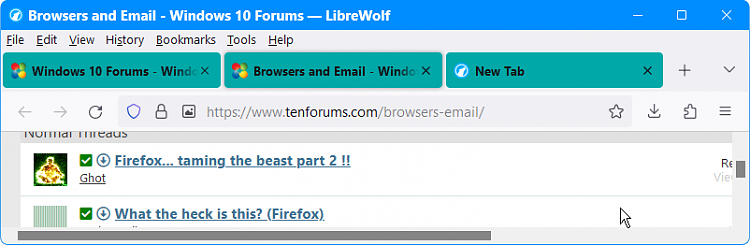
Alternatively, for Bold font on selected Tab, and any other weight (including Bold) on NOT selected Tabs this css works:
Code:/* TAB LABEL for SELECTED tab font 'color 'size 'weight 'type-face also if wanted*/ #TabsToolbar .tabbrowser-tab[selected] label{ font-weight: Bold !important; } /* TAB LABEL for NOT selected tab font 'color 'size 'weight 'type-face also if wanted*/ #TabsToolbar .tabbrowser-tab:not([selected=true]) label{ font-weight: Normal !important; /* changeable as required */ color: white !important; /* for testing only*/ }
-
-
-
-
New #460
Related Discussions



 Quote
Quote