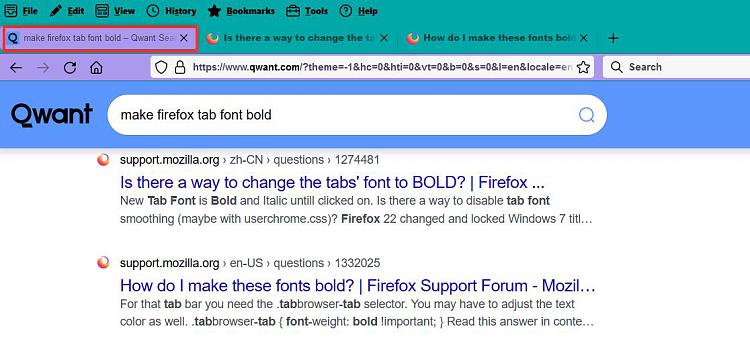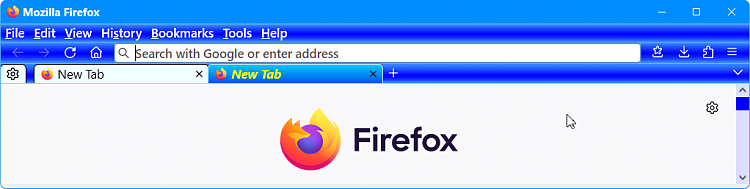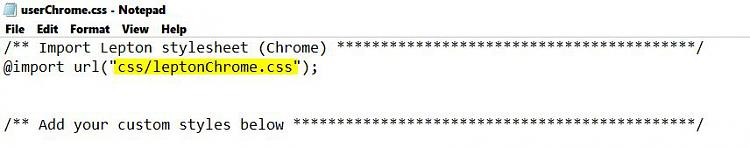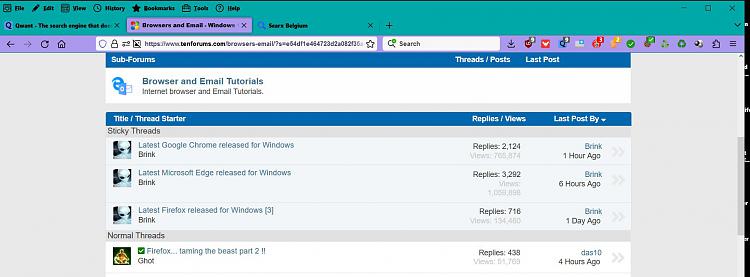New
#431
New strange problem with firefox ....can't view my google mail using FF ....it flashes on and off no idea why ...very strange. Chrome works fine tho. FF only does this on google mail ....everything else seems to work fine.
For whatever reason Firefox is working fine again ....
Last edited by OldMike65; 22 Jun 2023 at 08:07.


 Quote
Quote