New
#71
Firefox... taming the beast part 2 !!
-
-
New #72
Not for me, just and only at startup.
Not on my system.
agreed.
Will be readin' up on this an anything else I can find |
Introducing Firefox's new Site Isolation Security Architecture - Mozilla Hacks - the Web developer blog
-
New #73
-
New #74
-
New #75
I know that you fixed it but maybe it could also be to do with compact mode vs normal.
Video: No custom CSS just the regular firefox with a few other tweaks. At the end of the video watch the tab height change when compact mode is toggled.
Gofile - Free file sharing and storage platform
-
New #76
Mine does that as well. All in all, the custom css file only "uses" about 8-9 tweaks.
Most of those are responsible for the grey color, the tabs on the bottom, the "much more noticeable" icons on the address bar, bookmark lists that aren't a mile long, and the "lack" of a few of those useless icons on the right side of the address bar.
I didn't sign up for all these "changes" Mozilla made. The css file undoes those "changes".
Usually for size reasons, I don't show the entire top of Firefox, but....
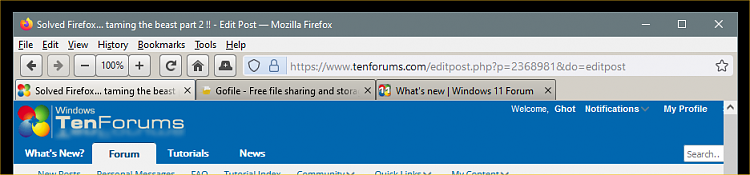
Back in the day, this is how FF "used" to look. Mozilla succeeded IMO. This is where they "should" have stopped.
Like that double space on bookmarks... try to imagine my youtube links on double space (2560 x 1600 monitor)...
I have a few that are far bigger than even this one, and they're already "nested" 3-4 deep.
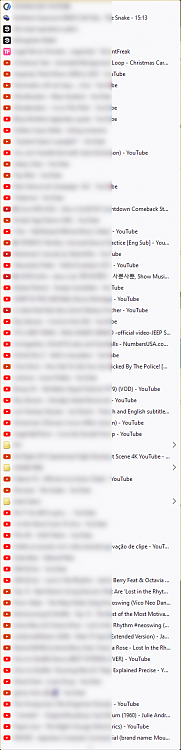
By themselves... each of these changes by Mozilla... isn't too bad.
But, taken all together, it's like 'hey, who took my browser'?Last edited by Ghot; 22 Jan 2022 at 20:38.
-
New #77
Has anyone noticed that when you're in a bookmark folder you can't wheel scroll if you're on a series of folders?
Once I get to a list of single bookmarks I can wheel scroll again until I reach a folder and then scrolling stops.
I am aware of the up and down arrows that control scrolling but I don't use them unless I have to, I prefer using the mouse wheel.
-
-
-
New #79
Thx Mike!
I looked at my browsing settings and it has something to do with the auto / smooth scrolling settings mostly auto b/c when I turn auto off I can scroll right through the folders but then it reverted back to the old behavior, its intermittent.
I'm going to look around and see if I can find something.
p.s. This behavior was happening before I placed Ghot's Chrome 4.1.3 file into the default profile folder.
-
Related Discussions


 Quote
Quote