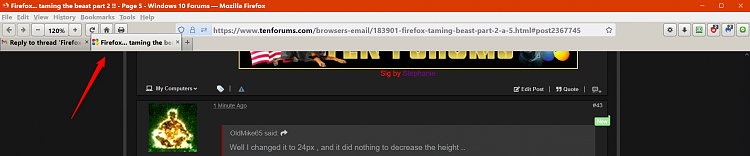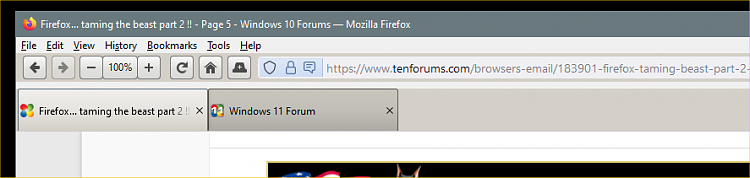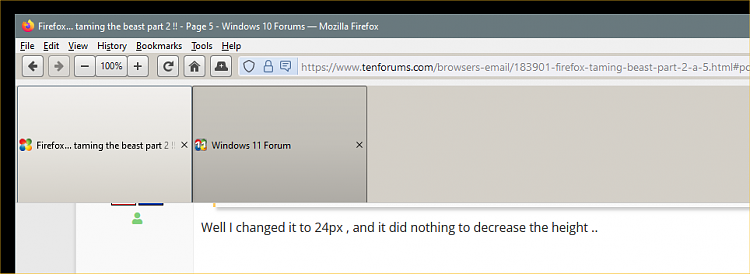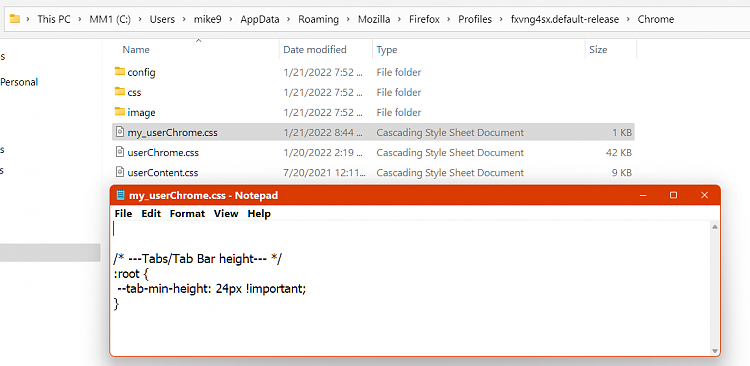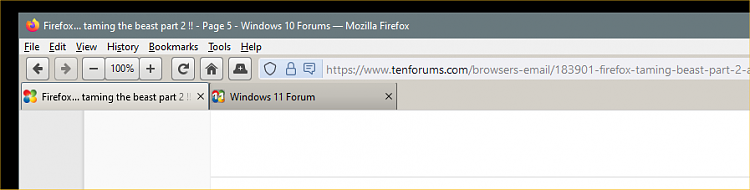New
#41
Ok... this is the... my_userChrome.css file... which also goes in the Chrome folder.
This will allow you to change the "height" of the whole Tab bar to whatever you want.
At the very bottom of the userChrome.css file, it tells FF to also read the my_userChrome.css file.
/* ---Tabs/Tab Bar height--- */
:root {
--tab-min-height: 24px !important;
}
The smallest number you can use is 24px
Any less than that and the "Tabs" will be too tall for the "Tab Bar"...
The "Tab bar" is the horizontal area, where all the Tabs are.
By default, the "Tab bar" is set to 25px


 Quote
Quote