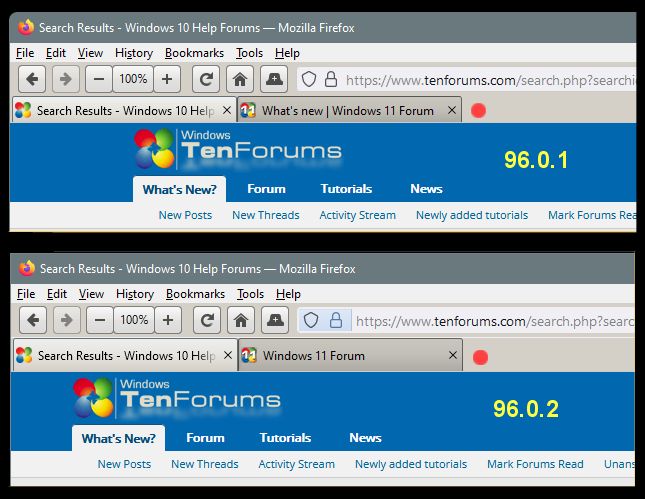New
#31
Firefox... taming the beast part 2 !!
-
-
-
-
-
New #35
Then it's maybe one of the about:config edits, here...
Firefox... taming the beast part 2 !!
Or... your not ON the right Profile folder. See the pic below... I only have ONE profile folder...

From the pic of the "search" you posted earlier... it looks like you have three profile folders.
I think the one with the BLUE dot... is the one we should be using, but I don't know or even have the ones with the RED dots...

When I search the C:\ drive for userChrome.css ...I only get ONE in a FF Profile folder.

In YOUR pic from a search for userChrome.css you have THREE in the Profiles folder.
The two RED and the one BLUE dot.
-
-
New #37
-
New #38
OK now... that one thing I changed in userChrome.css will fix the tab that's a bit too tall...
The lighter colored one.
Scroll down till you see this section... and make sure BOTH of these lines have the ( /* ) on the far left side... removed...

Actually, you only need the bottom line enabled... you can leave the (/* ) on the top line.
I'm talking about the two lines in the RED box.
-
-
New #39
-
Related Discussions



 Quote
Quote