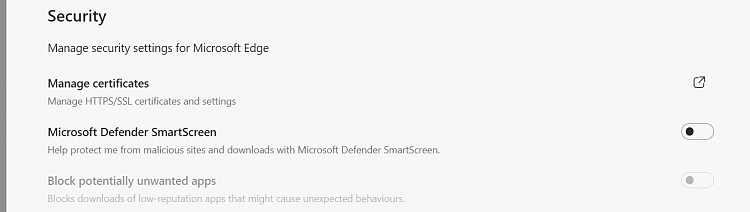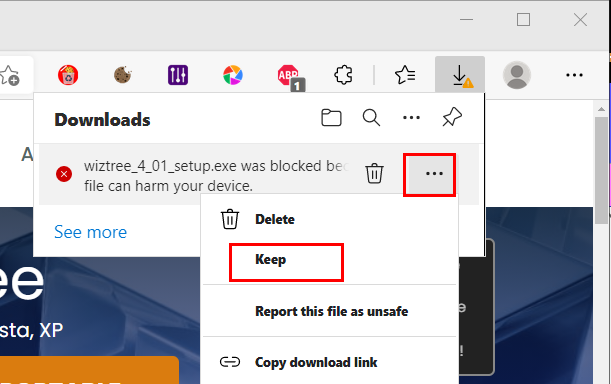New
#1
Stop Edge blocking downloads
-
-
-
-
New #4
Hmm, try turning Smart screen on, but leave block potentially unwanted apps off. If that doesn't work I have a feeling this is MS dev being overtly nanny, might change in later builds.
-
New #5
Hi,
Have you tried save target as ?
-
New #6
I haven't found a way to stop the warning if downloading executables.
It's not much hassle to click "Keep"
Some info here:
https://docs.microsoft.com/en-us/dep...-interruptions
Related Discussions

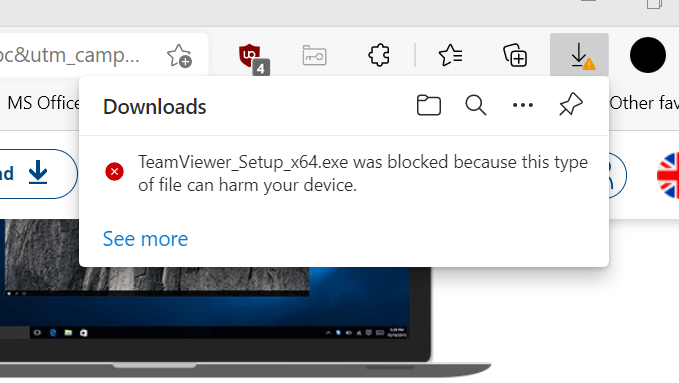

 Quote
Quote