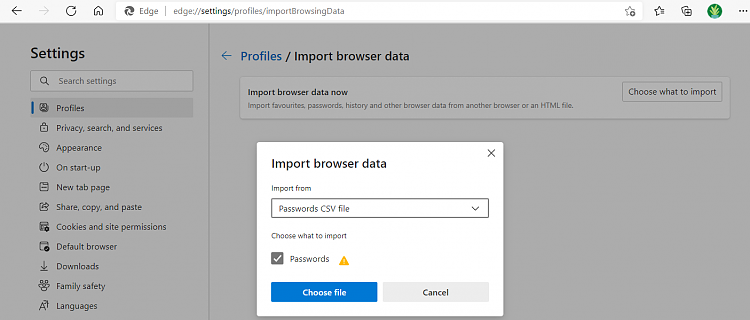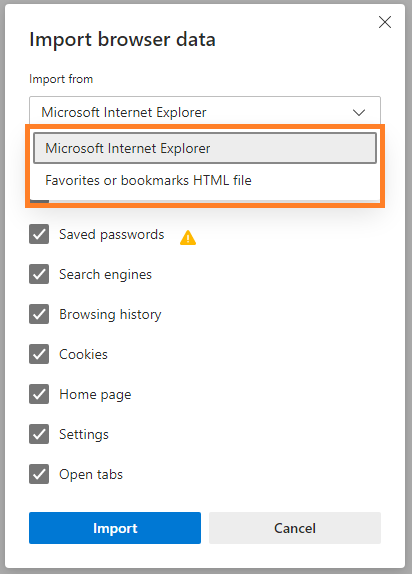New
#1
Issue with "Flags" in Edge Chromium v91.0.864.70 (Stable)
Hi,
No flags work in current version of Edge (Win 21H1 x64). Does anyone has this problem?!
I have changed "Ask Before Closing Multiple Tabs" flag and after Edge restart (Startup boost is disabled) it does not work. Also have enabled "Password import" but just have "Export" there!


 Quote
Quote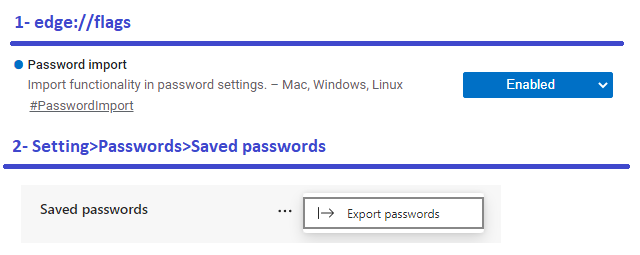
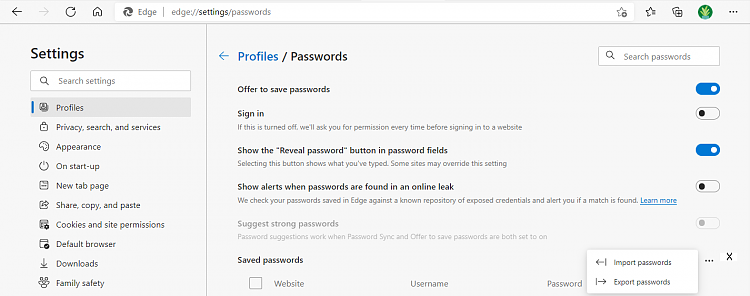
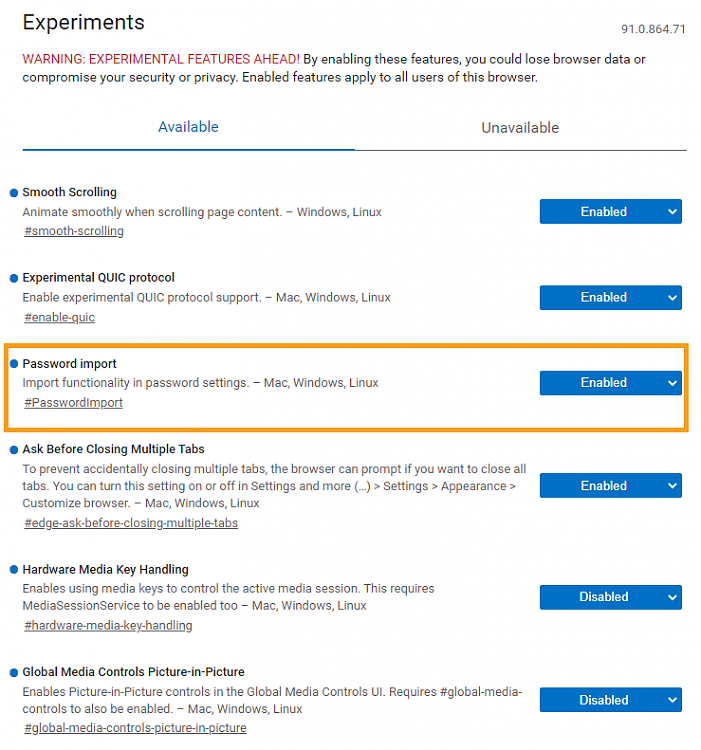
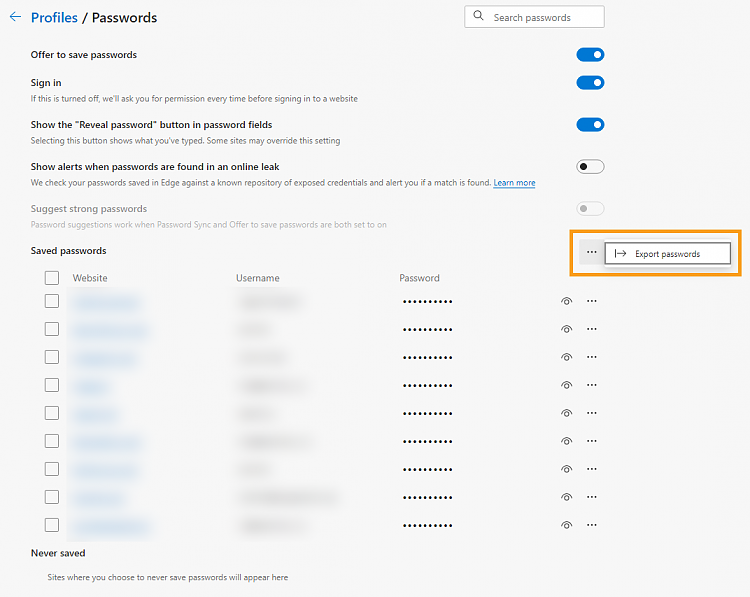
 … Thanks for the "Test". I have disabled "Startup boost" (Settings>System) to ensure Edge is completely restart (not like Windows Hybrid mode, Edge process being in background while restarting).
… Thanks for the "Test". I have disabled "Startup boost" (Settings>System) to ensure Edge is completely restart (not like Windows Hybrid mode, Edge process being in background while restarting).  … How to find out root of the problem?
… How to find out root of the problem?