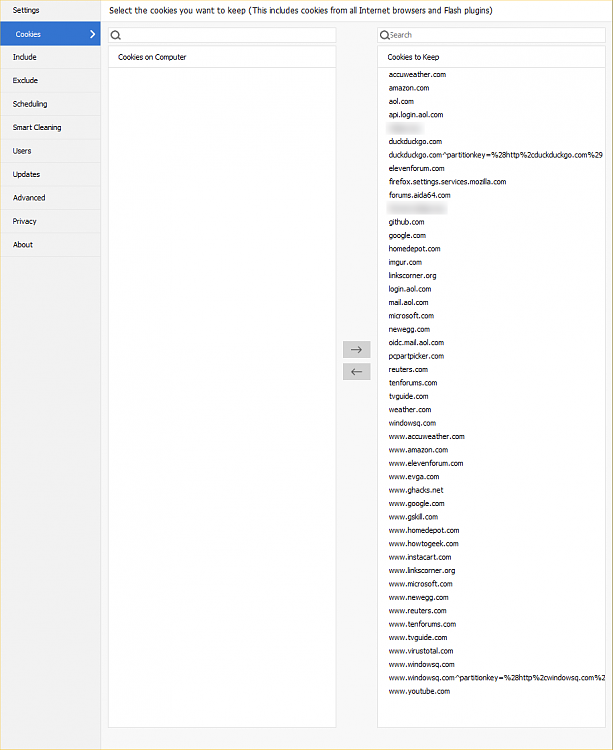New
#1
How to stop outdated value being filled on a sign-on page.
Pulling my hair out on this.
Up to date Edge Browser on up to date Windows 10 Pro.
I have a bank account and the login page has a business number the bank assigns in addition to userid and password. The logon page has a remember me option which I use on my home office PC. Last week something triggered the bank to change the business number. Now when opening the logon page, I see my new number flash and then instantly be replaced by the old number forcing me to re-enter the new business number.
I've deleted every cookie and the local data for the bank's domain (NBARIZONA) and all cookies with NB in the domain for good measure. Also every cookie with ZI in the name since Zions Bank owns NBoA. No change. I've logged on with and without the remember option, with pasting in the business number and typing it in, every combination.
I am using Lastpass but no entry contains or ever contained either business number, only the userid and password.
I don't know if the website could do this but wanted to see if there is a cookie under another domain that includes the old business number but couldn't find a way. But I guess the value might be obfuscated anyway.
How can I find out where the old number is being retrieved from so I can kill it.


 Quote
Quote