New
#1
Uninstalling Edge?
I want to try using Firefox as my default browser and what would happen if I uninstall Edge Chromium?
Another question would be, If I decided to not use Firefox anymore, is there a way to install Edge again or should Windows reinstall it automatically as soon as Firefox is uninstalled?
Running Windows 10 20H1


 Quote
Quote


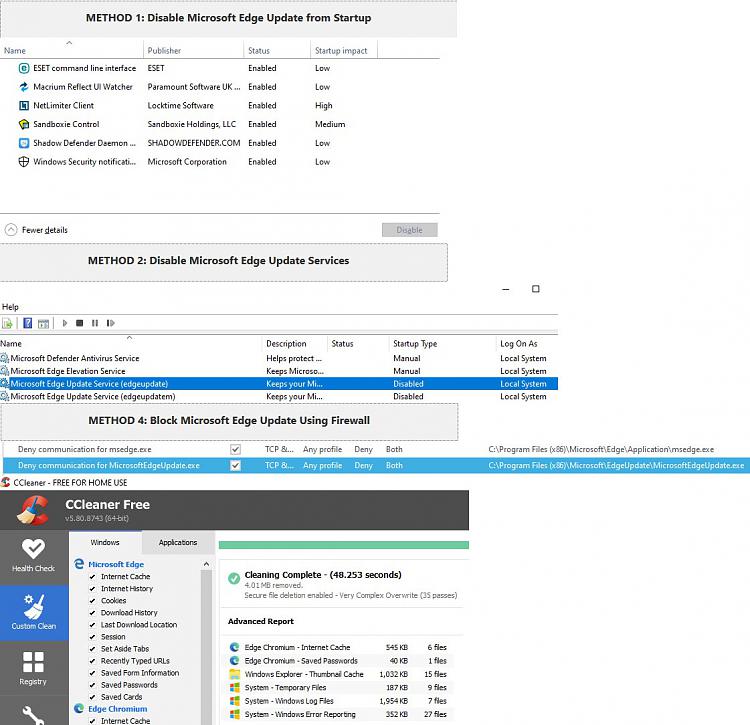
 It only works to download FF
It only works to download FF 