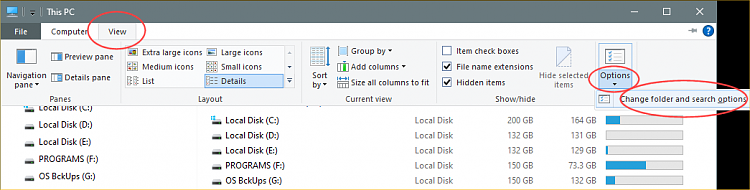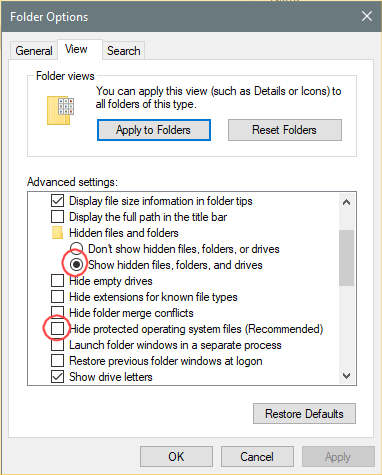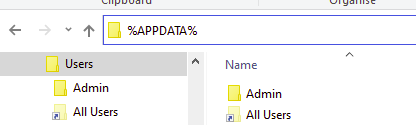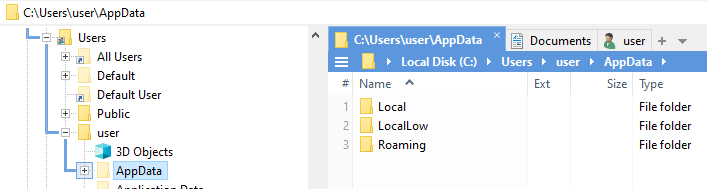New
#1
Where did my appdata folder go?
Windows Version number 20H2
This morning I shut down Thunderbird, intending to back up its profile folder. But it had been so long since I last performed a back-up, I couldn't recall where the profile folder was hiding. I checked a Thunderbird help page and found this:
But when I looked under my user name (which is "user") there was no "AppData" folder:You can...navigate directly to your profile folder at the following path:
C:\Users\<Windows user name>\AppData\Roaming\Thunderbird\Profiles\<Profile name>\
Can someone guide me back to my missing profile folder?
Will in Seattle
a.k.a. "Clueless"



 Quote
Quote