New
#1
Help with Bing Home Page in Edge
I've used Bing Home page in Edge for quite awhile. Today I noticed a scroll bar on the right side of picture. I scrolled down and all this garbage was displayed. I've high lighted the areas in question. Edge is up to date and don't think it's related to Fat Tuesdays' CU. Does anyone know how I can get rid of this? If not, I'll just change Home Page.

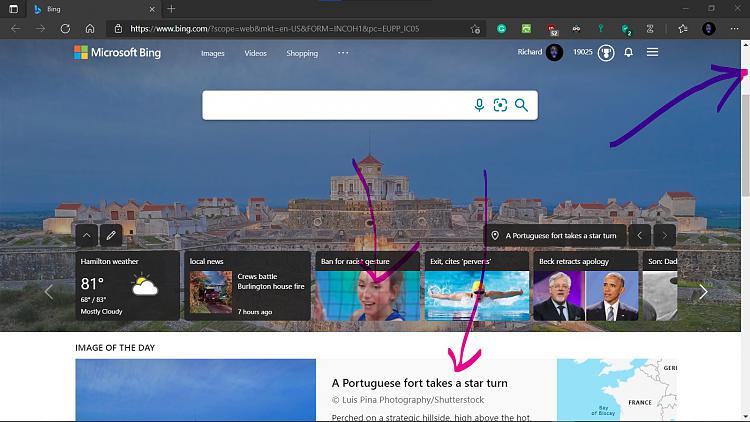

 Quote
Quote



