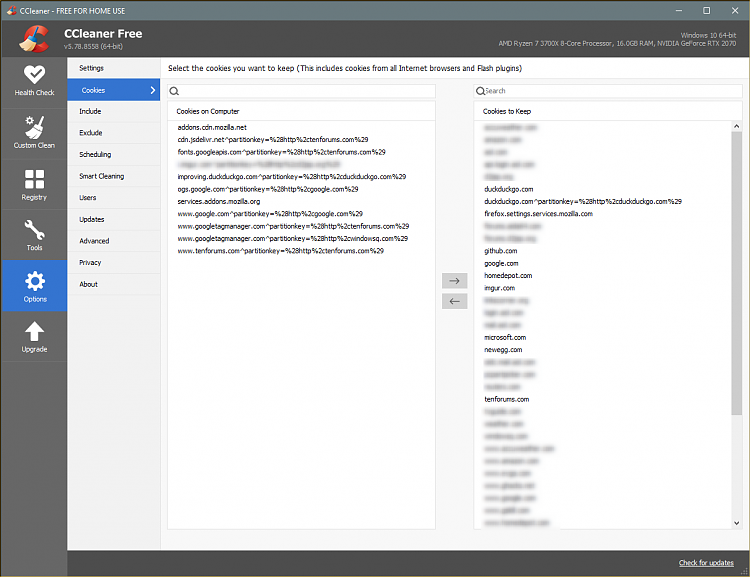New
#11
Change the DuckDuckGo page?
-
-
-
New #13
Ghot,
Have I got lost during this exchange or was the difference between having & not having all the garbage just un-setting these items from the DuckDuckGo settings page?
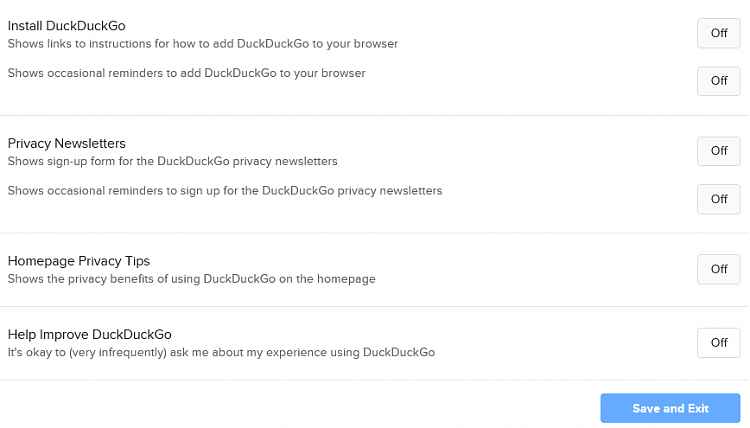
Denis
-
New #14
I didn't HAVE that settings page. I had a tiny settings page on the right side, with no real settings in it.
Unfortunately, I didn't think to take a screen shot.
And even more strange.. the plain DuckDuckGo page returned, "before" I changed any settings, after I finally "got" the settings page.
I know how this sounds. LOL
-
New #15
In the tiny pane on the right-hand side, you can reach the DuckDuckGo settings page by clicking on All settings.
I threw out the garbage by un-setting those items in IE, Firefox & Edge.
It's OK, I wasn't listening.
Denis
-
New #16
I've known about the hamburger and the "all settings" forever.
It just wasn't working. The hamburger worked, clicking on all settings worked, but there was only a few settings that had nothing to do with what I was seeing on the screen.
Every search engine I ever used, at one time or another, had some sort of settings, for the main page of the search engine.
-
-
New #18
I usually only use DuckDuckGo, when I'm fairly sure Google is censoring, something I'm searching for.
So the fact that the DDG page had all that junk on it, didn't really concern me.
But Google has been getting so bad lately, I was thinking maybe to set my home page in FF to DDG.
When I did, it had all that garbage on the page. So ofc I checked the settings, and there was nothing I could use to "remove" the garbage.
So, I guess something... glitched. So I made this topic to see if others had the same problem.
No one seemed to, so I checked the "all settings" again, and voila, there were actually useful settings in there.
But by that time, I didn't need them cause the DDG search page had cleared itself up.
-
-
Related Discussions

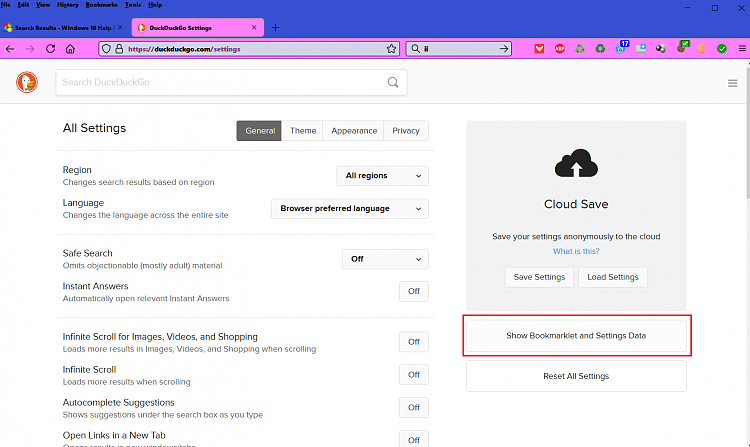
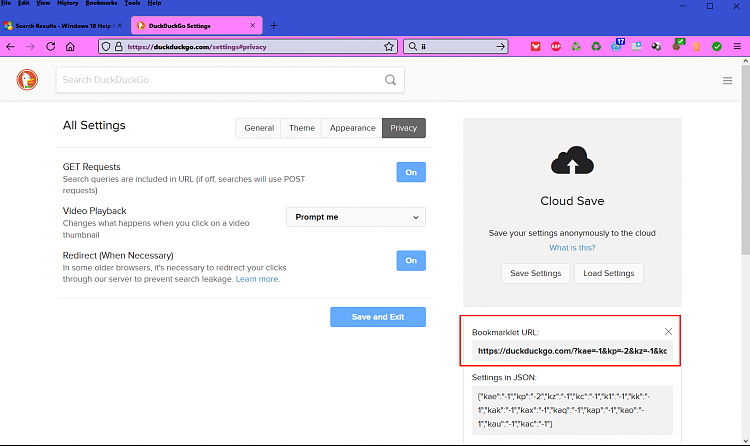

 Quote
Quote