New
#311
Firefox... taming the beast !
-
-
New #312
Thanks, Ghot.
What's this GitHub version I see mentioned?
-
New #313
Hi Ghot, I really don't know that much, just enough to get into trouble :).
Your explaination of userchrome.css is good, I couldn't explain it better. I don't code in css I only been playing with his project for a yr now or so and I can modify some things to a custom values but I need the basic data first.
I can only give some tips from reading some posts here.
If anyone has problems with his work (option not working) there a few things to look at.
1) make sure you have extracted all folder and files into a Chrome folder you made after your profile folder (here is my path)
"C:\Users\[user-name]\AppData\Roaming\Mozilla\Firefox\Profiles\xxxxxxl.default\chrome".
2) Next if you had is files working and then a new version doesn't go into chrome folder and delete all of it, don't just copy over as some files get renamed and could cause problems.
3) If you are editing the userchrome.css double-check all switches are either starting with "/* @import" or "@import" , it is very important it is either or as an error can cause all switches after the error to not get read.
4) Another thing that can help narrow down issues is turn off all switches but the one you know you want, what that is doing is focusing on just one file to get loaded , that can help and last post any issues or at least look to see if others report the same thing as your problem here
GENERAL discussion, feedback, questions belong here! (v13) . Issue #404 . Aris-t2/CustomCSSforFx . GitHub
With this new version he is starting fresh so to speak so there maybe issues in there especially with switches that aren't default on. I haven't had anything major with his default settings.
The great thing about Aris-t2 project is it is very flexible, you can tweak almost anything and yes when first looking at all the switches in there it can be a overload but focus on one at a time and try not to do to many changes at once.
I wish I knew more on code side but I don't. The other thing it all should get worked out in short order, he is updating very frequently.
- - - Updated - - -
He is updating fast, that is the latest version and the one I would use for FF 91.
He just posted that version few hours ago.
-
New #314
It's the "next" version.
FF made a major sea change with FF91. Ari did too with Chrome v4.0.0
For the next... months, years... etc., FF will keep making changes and so will Ari on Github.
Version 4.0.0 should last a while. Maybe in 6 months or so... I'll then switch to the newest of Ari's Chrome folders.
I try to keep it down to a minimum. Usually I don't switch Chrome folders till I have to.
FF91 was one of those "I have to" moments.
I was on version 3.2.3 before this.
It goes in cycles. Every now and then Mozilla gets a bumblebee up their developer, and goes crazy.
Then for about a year, we need to go through 2-3 Chrome folders.
Then Mozilla calms down again, and we might last 1-2 years on a single Chrome version.
Then it repeats.
New browsers stay stable with few changes for a loooong time, in the beginning.
I think FF lasted till around FF 74, before we even needed any Chrome folder.
Sooner or later the market will force them back to sanity.
-
New #315
@lafargeotte
I don't know much about editing CSS files (I usually experiment with single lines of codes to see what effect they have etc.), but using some of your sample code and changing/replacing the bit shown on your bugzilla site/page I get the following color - I think it still needs some more alterations, but it's getting complicated with all the changes with the advancing Updates.
So just using this code in total in userChrome.CSS
Code:/*tighten drop down menus*/ menupopup > menuitem, menupopup > menu { padding-block: 1px !important; } :root { --arrowpanel-menuitem-padding: 1px 1px !important; } /* changed this block ----------------------------------------------------*/ /* #bookmarksMenuPopup hbox {background: #87CEFA !important;} */ /* /Change highlighted menu text to any color:/ */ /* menupopup > menu[_moz-menuactive="true"], */ /* menupopup > menuitem[_moz-menuactive="true"], */ /* popup > menu[_moz-menuactive="true"], */ /* browsermessage,notification .notification-inner{ border-color: red !important;} */ /* browsermessage, notification{ background-color: red !important;} */ /* menupopup { */ /* -moz-appearance: none !important; */ /* background-color: #87CEFA !important } */ #bookmarksMenuPopup { --panel-background: #87CEFA !important;} menupopup > menu[_moz-menuactive="true"], menupopup > menuitem[_moz-menuactive="true"], popup > menu[_moz-menuactive="true"], browsermessage,notification .notification-inner{ border-color: red !important;} browsermessage, notification{ --panel-background: red !important;} menupopup {-moz-appearance: none !important; --panel-background: #87CEFA !important }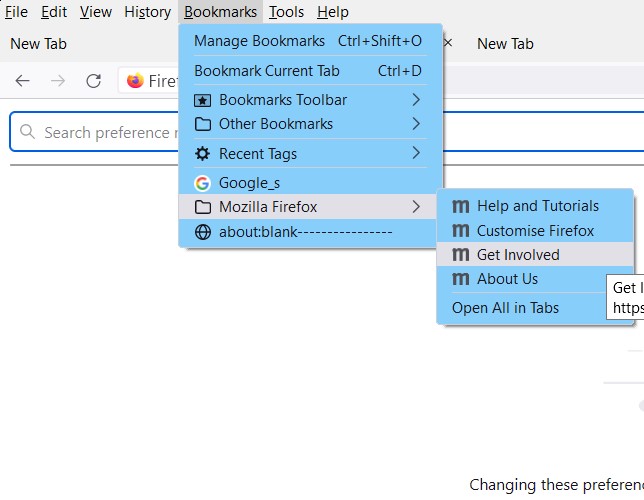
Last edited by das10; 12 Aug 2021 at 03:28.
-
New #316
-
New #317
@lafargeotte
This should work
/* other bookmarks */
#menu_unsortedBookmarks,
#menu_mobileBookmarks,
#bookmarksMenuItemsSeparator{
display: none !important;
}
PS: That is not my work, That is a option in Aris-t2 ver4.0.x userChrome.css file
@import "./css/generalui/menubar_bookmarks_popup_other_item_hidden.css"; /**/
Adding that code to your userchrome.css "should" work, it works with his full project.
-
New #318
The code shown by EdKeifer does the job of removing the "Other Bookmarks" item from the menu.
I was about to suggest this page for a few other bookmark settings :
Can I move or remove "Show All Bookmarks-BookmarksToolbar-EditThisBookmark-Suscribe to This Bookmark-UnsortedBookmarks", which I never use? | Firefox Support Forum | Mozilla Support
-
-
New #319
-
New #320
Actually the code itself works as shown below, but is it possible it is getting over-ridden by something else ?
This is what the code does.Code:/*tighten drop down menus*/ menupopup > menuitem, menupopup > menu { padding-block: 1px !important; } :root { --arrowpanel-menuitem-padding: 1px 1px !important; } /* other bookmarks */ #menu_unsortedBookmarks, #menu_mobileBookmarks, #bookmarksMenuItemsSeparator{ display: none !important; } /* pretty much the same */ /* this one also works similarly from the link I gave */ /* #bookmarksToolbarFolderMenu+menuseparator, */ /* #menu_unsortedBookmarks { */ /* display: none !important; */ /* } #bookmarksMenuPopup { --panel-background: #87CEFA !important;} menupopup > menu[_moz-menuactive="true"], menupopup > menuitem[_moz-menuactive="true"], popup > menu[_moz-menuactive="true"], browsermessage,notification .notification-inner{ border-color: red !important;} browsermessage, notification{ --panel-background: red !important;} menupopup {-moz-appearance: none !important; --panel-background: #87CEFA !important }
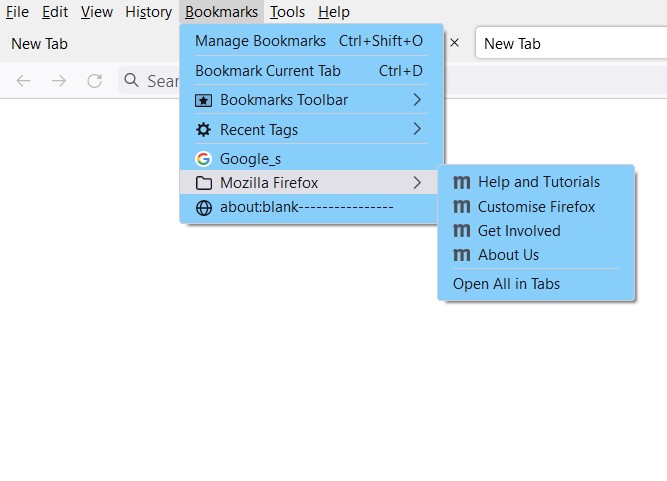
Related Discussions


 Quote
Quote