New
#261
i just upgraded Firefox on win 8.1 .... nothing changed
no black background ... no space
that means these changes only on win 10 and win 11
i just upgraded Firefox on win 8.1 .... nothing changed
no black background ... no space
that means these changes only on win 10 and win 11
With the use of only 6 lines of code, in userChrome.css in the Chrome folder, I can still 'tighten' the drop down menus in FF 91 ; although it is hard to tell after which update it might stop working.
userChrome.css
ref:Code:menupopup > menuitem, menupopup > menu { padding-block: 1px !important; } :root { --arrowpanel-menuitem-padding: 1px 1px !important; }
Firefox 89+ – Styling the New Proton UI
/*** Tighten up drop-down/context/popup menu spacing ***/
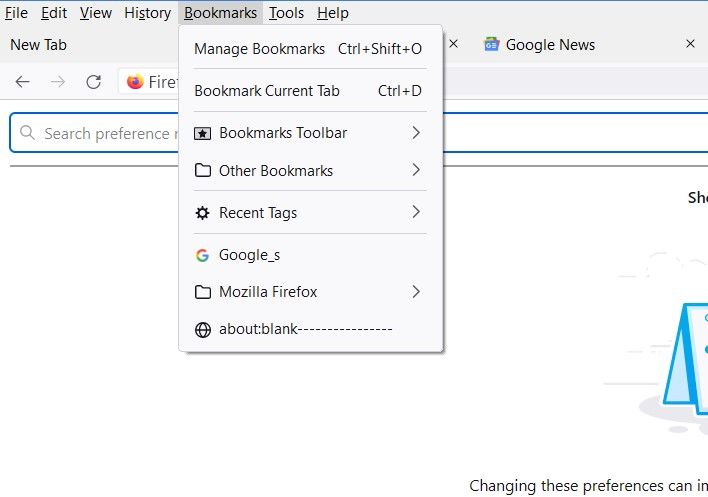
das 10 .... thank you
it worked very well , i hope it will not stop working with next updates
As far the colors of the menus are concerned, I am still mystified as you are, because an instance of Firefox which I tried running in a clean "Sandboxie", still retains the colors I had been experimenting with, but the same instance of Firefox not running in "Sandboxie" loses all menu colors. This is a bit surprising, as they both run the same CSS file, the only difference being that one is Sandboxied and the other is not-for the moment I am putting this down to some unknown cause.
I completely agree about the useless, annoying white spaces in all the menus.
Again, after the latest update. Just like before. But this time without an easy fix.
It annoys me so much, makes me so angry, that I created an account here to express this here.
It's extremely user unfriendly, irritating, annoying and a total waste of space.
I don't have Chrome, I don't have userChrome.css so I can not edit that. Also: Mozilla should fix this nonsense.
browser.proton.contextmenus.enabled on false fixed it in the previous version.
Why not allow this again? Have they lost their minds at Mozilla?
Also: it's inefficient. They are forcing me to do more actions, or longer scrolling. For no reason.
Thank you for letting me vent.
A simple question.
If Firefox is so detrimental to surfing the 'Net, why not use another browser? There are many out there.
You are correct. I don't like Edge, and don't like the dominant position (and reputation on privacy) Google has, so prefer not to use Chrome. I'm used to Firefox and it's been good to me for many years. I do not understand why Mozilla must ruin things. Which browser would you recommend?
This is a very good browser, Brave works with all the same extensions and themes as Chrome.
Secure, Fast & Private Web Browser with Adblocker | Brave Browser