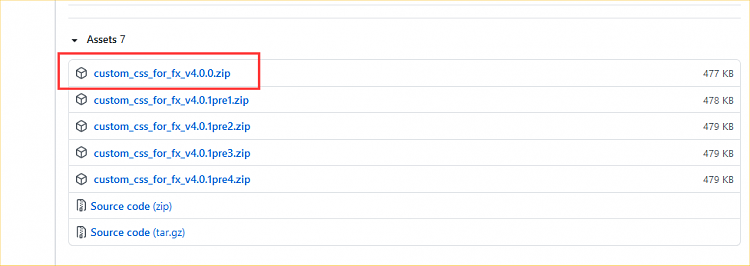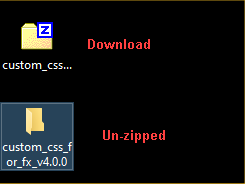New
#241
That's what I'm wondering. I only have, and have ever had one profile.
When you have more than one profile in FF, there's a ton of .json files that get affected.
How they all relate to one another... is far too complex for me.
But that seems to be the major difference here.
In Sept. 2020 I did a completely clean install of Firefox. I deleted the profile folder that wasn't default-release ....
...and haven't EVER created another FF profile.
I don't think it matters, but I only have one account on this comp... Local - Administrator
Brb... I'm gonna reboot and see if it breaks the single space bookmarks. I don't know why it would, but...
Bookmarks are still single space.

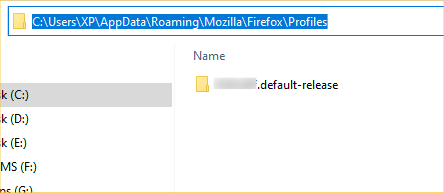

 Quote
Quote