New
#221
I hope you can find a solution for the spacing problem.
I hope you can find a solution for the spacing problem.
All is working here, you need to make sure you follow his v4.0.0 instructions all proton switches need to be enabled in about:config.
Releases . Aris-t2/CustomCSSforFx . GitHub
Next to get compact menus spacing use this option under GUI section.(pick one of them only).
/* context menus / menupopups / panels **********************************************************/
/* @import "./css/generalui/popup_compact_menus_proton.css"; /**/
/* @import "./css/generalui/popup_compact_menus_proton_squared.css"; /**/
That should work, I am using a custom setting of "@import "./css/generalui/popup_compact_menus_proton.css"; /**/" modified with slightly more padding then his and add it to a "my_userChrome.css" file in the root (I don't enable any of above in the file.
You should be ok with one of those settings though, that should give dropdown compact menu lists.
Hmm, thats odd , I am still using his v4.0pre10 but that should be basic the same as release 4.0.0.
If you tried copy the contents of the file css/generalui/popup_compact_menus_proton.css into "my_userChrome.css" didn't work maybe there some new conflict in there, try renaming and using the copied data into a userchrome.css (not using any of his other stuff. If that works then either there a conflict with a setting or some error in the file.
If I get time I will move over to 4.0.0 one and do a comparison in the file to see if anything different.
With v91 I have lost all my colours, including in the menus.
I have got some colours back using the Fx add-on 'Firefox Color' but it does not affect the menus.
I also have it as a 'light' menu, but new tabs, config pages, option pages and pop-ups are black!
What has happened to v91?
Anyway, if you can help here is a copy of my userchrome.css:
/* hide Bookmarks Toolbar Folder */
#bookmarksToolbarFolderMenu, #bookmarksToolbarFolderMenu+menuseparator {display: none !important;}#
/* Remove the Bookmark star */
#star-button {display: none !important;}
/* Remove the RSS icon */
#feed-button {display: none !important;}
#star-button { display: none !important;}
#menu_unsortedBookmarks,
#bookmarksMenuPopup > menuseparator[builder="end"]
{display:none!important;}
#menu_pocket, #menu_pocketSeparator, #panelMenu_pocket, #BMB_pocket, #BMB_pocketSeparator { display:none !important; }
#context-savelinktopocket, #context-pocket { display:none!important; }
/* Menu bar bookmarks menu background */
#bookmarksMenuPopup hbox {background: #87CEFA !important;}
/*Change highlighted menu text to any color:*/
menupopup > menu[_moz-menuactive="true"],
menupopup > menuitem[_moz-menuactive="true"],
popup > menu[_moz-menuactive="true"],
browsermessage,notification .notification-inner{ border-color: red !important;}
browsermessage, notification{ background-color: red !important;}
menupopup {
-moz-appearance: none !important;
background-color: #87CEFA !important }
.tab-close-button *{ width: 22px !important; height: 22px !important;}
#context-openlinkinusercontext-menu {display: none !important;}
#context-openlinkincontainertab {display: none !important;}
#context-sendlinktodevice {display: none !important;}
/* Global UI font */
* {font-size: 13pt !important;
font-weight: bold !important;}
UPDATE for Firefox 91.0
Due to changes in Firefox 91... browser.proton.enabled, needs set back to True.
Must activate this, for "single" spaced bookmarks menu... (Custom CSS tweaks for Firefox v4.0.0)
@EdKiefer
Here's my Chrome folder v4.0.0
Chrome.7z
Looks like this. Has single spaced bookmarks. (has many non-Chrome folder, browser "customizations", as well)
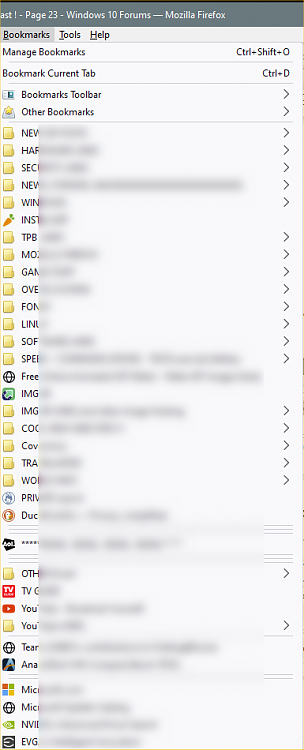
Last edited by Ghot; 10 Aug 2021 at 06:51.
Why do you have browser.proton.contextmenu.enabled set to false?
That shouldn't even be there AFAIK for 90.0+ versions.
Aris-t2 released this 25 days ago
This version is going to offer major changes as suggested by Speravir a while ago.
The main target will be Firefox 91, but all of this projects 'options' should work with Firefox 89 and 90 too, if all "Proton" switches are active inside about:config area.