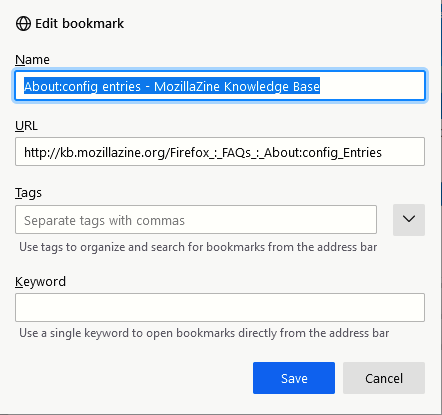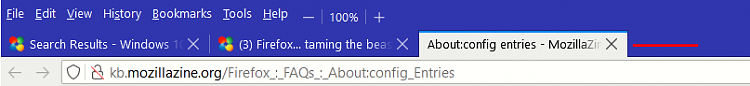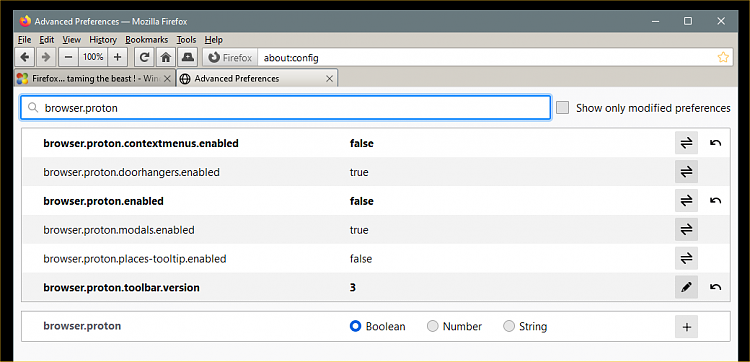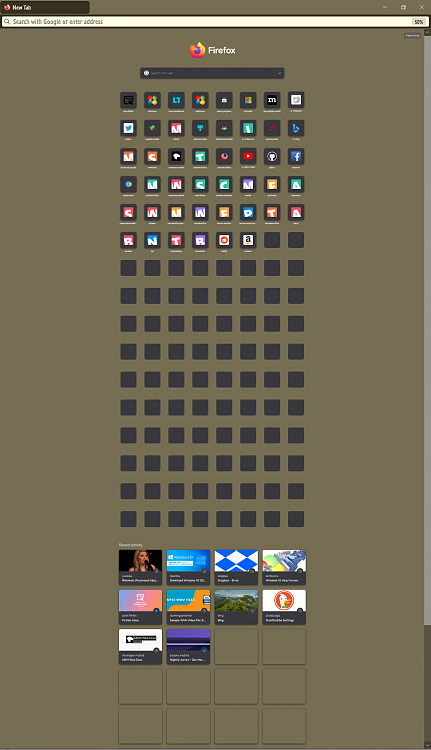New
#181
Do the search like Ghot said then click on the link from the search.
It will either take you directly there depending on your https only mode in settings or you may get the not a https site warning, if you do just click to continue on to the site then save it as a bookmark and you won't get the security warning the next time you go there.



 Quote
Quote