New
#141
@Anak
Yeah... I don't know how that works.
But here's one way to get an idea...
This line in about:config makes you "able" to uncheck this box... in Tools > Settings
browser.shell.checkDefaultBrowser = False
Without unchecking that box, everytime FF was started, it would ask if you wanted to make FF your default browser.
And back when FF 75.0 was released... the address bar would expand in height, every time a new tab was opened...
How to restore the old Firefox address bar - gHacks Tech News
That's what these settings were for...
browser.urlbar.openViewOnFocus
browser.urlbar.update1
browser.urlbar.update1.interventions
browser.urlbar.update1.searchTips
browser.urlbar.update1.view.stripHttps
In MY about:config, they are still set to false, cause I set them way back when FF 75 was released.
This is why I mentioned (in the 1st post), that these were OLD settings.

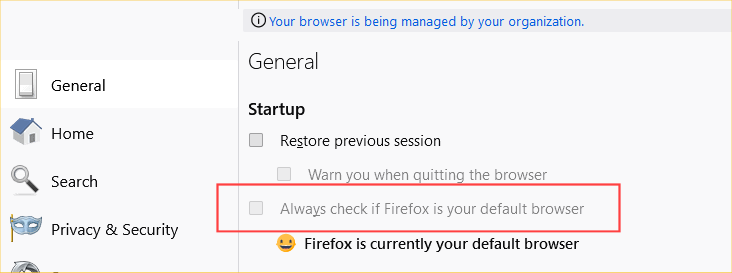

 Quote
Quote
