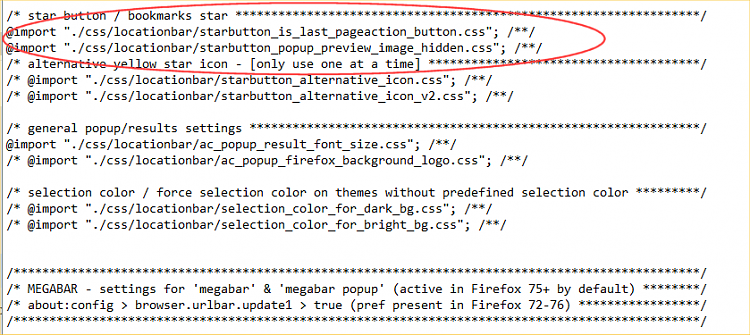New
#81
Firefox... taming the beast !
-
-
New #82
Anak, use that line, or you can copy and paste the code below in your personal css.
@-moz-document url(chrome://browser/content/browser.xul), url(chrome://browser/content/browser.xhtml) {
}
/* TABS: on bottom */
@import "./tabs_below_navigation_toolbar.css";
*|*:root {
--menubar-height: 36px;
--bookmarkbar-height: 1px;
--tabbar-top: calc(var(--menubar-height) + var(--bookmarkbar-height) + var(--tab-min-height) + 8px); /*89+*/
}
#TabsToolbar {
display: block !important;
position: absolute !important;
top: 67px !important;
width: 100vw !important;
}
#tabbrowser-tabs {
width: 100vw !important;
}
#main-window:not([chromehidden*="toolbar"]) #navigator-toolbox {padding-bottom: var(--tab-min-height) !important;}
If that code doesn't work well, try this one instead:
@-moz-document url(chrome://browser/content/browser.xul), url(chrome://browser/content/browser.xhtml) {
}
/* TABS: on bottom */
@import "./tabs_below_navigation_toolbar.css";
*|*:root {
--menubar-height: 32px;
--bookmarkbar-height: 1px;
--tabbar-top: calc(var(--menubar-height) + var(--bookmarkbar-height) + var(--tab-min-height) + 8px); /*89+*/
}
#TabsToolbar {
display: block !important;
position: absolute !important;
top: var(--tabbar-top) !important;
width: 100vw !important;
}
#tabbrowser-tabs {
width: 100vw !important;
}
#main-window:not([chromehidden*="toolbar"]) #navigator-toolbox {padding-bottom: var(--tab-min-height) !important;}
BoLast edited by bo elam; 04 Jun 2021 at 16:29.
-
-
New #84
-
-
New #86
There are a few that have to do with the star. So, you could try a few at a time and see what happens.
Or, create a new css file and name it "my_userChrome", and put this new file inside the chrome folder together with Ari's five files. Ari's css file is designed to import your personal css.
So, you can have and use both at the same time, Ari's file and yours.
In your personal css, copy and paste:
@-moz-document url(chrome://browser/content/browser.xul), url(chrome://browser/content/browser.xhtml) {
#urlbar #star-button-box
{
display:none !important;
}
And the star will disappear. You paste it at the top. Later, if you want to add more code, you just add it to your personal css, from top to bottom.
Bo
-
-
New #88
Mozilla is making things tough. I pay a high price for Not using Multiprocess. There are a few functions in the browser that are broken, only because I disable MP. But at least we have css. Doing what I wrote, takes you less than a minute.
Make a copy of Aris userchrome file, and paste it in the Desktop, delete everything in there, rename the file and copy and paste the code I wrote, after that's done, put the new css file in the chrome folder, when you reopen Firefox, the star will be gone. Doing this takes a lot less time than testing every option in Ari's css that has to do with the star.
Bo
-
-
New #89
You're 100% right, but ya gotta draw the line somewhere.
Now if you could figure out how to make it a one line thing like in Aris' CSS file...that would be OK.
He does provide the source code also.
I learned and forgot most of about 4-5 coding languages in my time.
I really don't want to start that up again. :/
/edit
Stuff like this really offends my sensibilities. Aka... more than one horizontal line, and those curly brackets.
That's just going too far IMO.
Code:#urlbar #star-button-box { display:none !important; }
I mean.. what ever happened to simple coding like...
For x=1 to 10
Print "Hello world"
next x
-
Related Discussions


 Quote
Quote